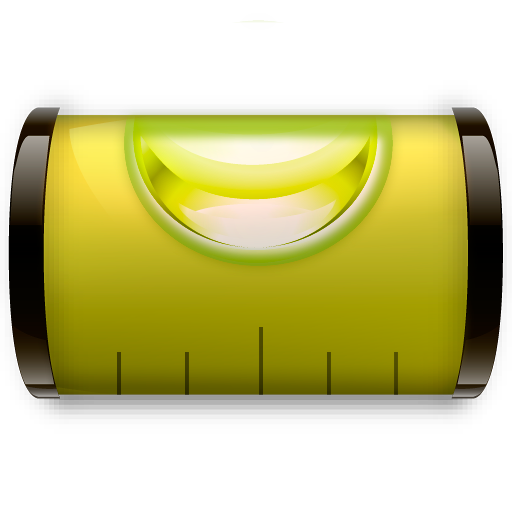Bubble Level 3D
Play on PC with BlueStacks – the Android Gaming Platform, trusted by 500M+ gamers.
Page Modified on: January 31, 2020
Play Bubble Level 3D on PC
It has two views, one for horizontal use and one for vertical orientation. The first view determines whether the horizontal surface is correctly leveled, and the second view acts as a plumb line to know, for example, whether a wall is perfectly vertical. When placing the phone in any orientation, the application will automatically adjust the view so that it is correctly viewed.
In addition to bubble level, it has the function of digital inclinometer, which through a display shows the inclination more accurately and in a practical way. The simultaneous tilt can be observed in two axes (roll and pitch). The digital display also displays arrow icons to know the direction of the tilt (right or left, and forward or back) at all times. The display rotates according to the orientation of the phone, making it easier to read the recorded value.
The application has the function to choose the type of unit of deployment, allowing to show in degrees, percentage, millimeters / meter and inches / foot, as required.
For a more precise and professional work it provides the possibility of calibration. This feature helps to adjust the correct nivel of phone in the horizontal and vertical direction, since the measurement delivered by the sensor of the phone may be deviated from the correct angle.
So also as professional bubble level or inclinometer you have the option to set sound marks to hear when you are at any desired tilt angle. Marks can be set by selecting any angle in the range of zero to forty-five degrees.
If you need to level items remotely, you have the option to display the image delivered by the phone's camera as the background of the view. In this way it is easy to level objects that are far away, or it is more practical to rotate them without having the phone on the element.
It also has the option to save the information recorded by the inclinometer, allowing to store the angle of inclination, orientation and date of registration.
Additionally it offers the option for relative measurement, which serves to calculate the angle that exists between a reference surface (relative zero) and the current inclination.
Play Bubble Level 3D on PC. It’s easy to get started.
-
Download and install BlueStacks on your PC
-
Complete Google sign-in to access the Play Store, or do it later
-
Look for Bubble Level 3D in the search bar at the top right corner
-
Click to install Bubble Level 3D from the search results
-
Complete Google sign-in (if you skipped step 2) to install Bubble Level 3D
-
Click the Bubble Level 3D icon on the home screen to start playing