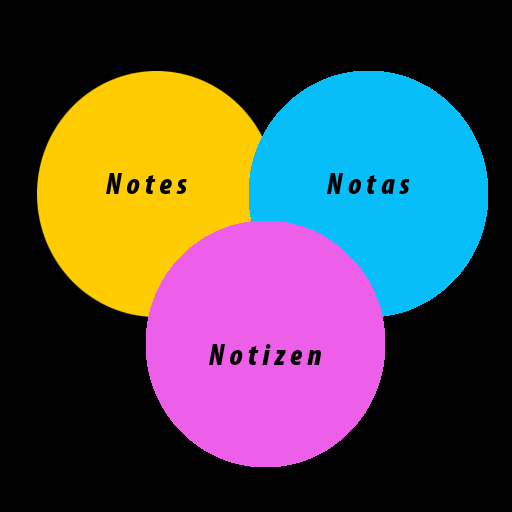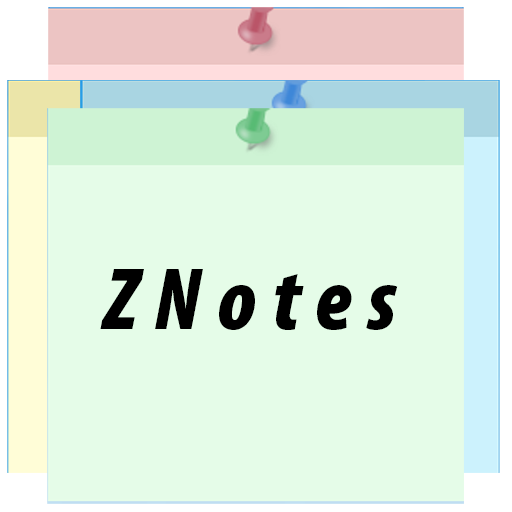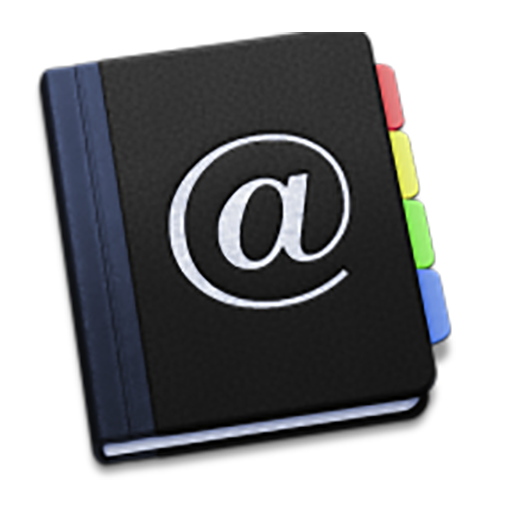このページには広告が含まれます

Free Notes App
ツール | Marco Meyer
BlueStacksを使ってPCでプレイ - 5憶以上のユーザーが愛用している高機能Androidゲーミングプラットフォーム
Play Free Notes App on PC
Our notes app offers you many opportunities to manage your private notes .Password protected notes are also possible!
New: Receive text or an image from another app if the other app can share the content !
-An own drawing app is integrated. You can draw simple and professional pictures or just write a note with a background picture and share if you select an image from the gallery.
-Voice recorder to record and share voice notes
-You can set a password to protect your notes
-The Notes app is also a reminder app with Alarm / Notification
-All Images are stored directly in the database. You can take pictures with the camera or from the
gallery and paste it into a note.
-The notes can be saved in different categories
-You can scan a QR code
-You can use voice to text (with Google)
-A Local backup can be created on your smartphone. So you can make a backup copy of the
database in a secure place. Also you can restore your data.
Our notes app with password can also be used as a reminder app or todo list. For a Todo event just set an execution time and a reminder time.
Notebook App - Notepad app with lock
New: Receive text or an image from another app if the other app can share the content !
-An own drawing app is integrated. You can draw simple and professional pictures or just write a note with a background picture and share if you select an image from the gallery.
-Voice recorder to record and share voice notes
-You can set a password to protect your notes
-The Notes app is also a reminder app with Alarm / Notification
-All Images are stored directly in the database. You can take pictures with the camera or from the
gallery and paste it into a note.
-The notes can be saved in different categories
-You can scan a QR code
-You can use voice to text (with Google)
-A Local backup can be created on your smartphone. So you can make a backup copy of the
database in a secure place. Also you can restore your data.
Our notes app with password can also be used as a reminder app or todo list. For a Todo event just set an execution time and a reminder time.
Notebook App - Notepad app with lock
Free Notes AppをPCでプレイ
-
BlueStacksをダウンロードしてPCにインストールします。
-
GoogleにサインインしてGoogle Play ストアにアクセスします。(こちらの操作は後で行っても問題ありません)
-
右上の検索バーにFree Notes Appを入力して検索します。
-
クリックして検索結果からFree Notes Appをインストールします。
-
Googleサインインを完了してFree Notes Appをインストールします。※手順2を飛ばしていた場合
-
ホーム画面にてFree Notes Appのアイコンをクリックしてアプリを起動します。