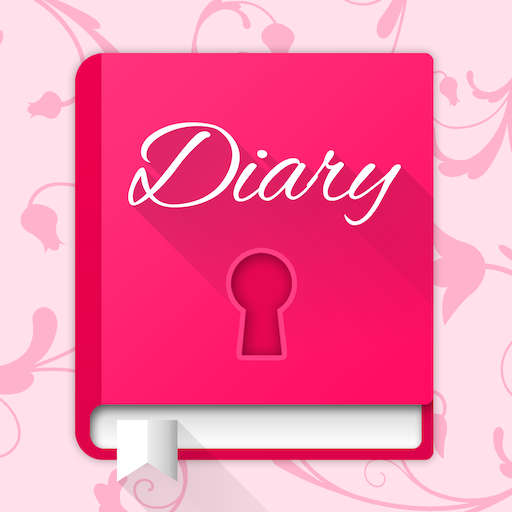Tagebuch App mit Passwort
Spiele auf dem PC mit BlueStacks - der Android-Gaming-Plattform, der über 500 Millionen Spieler vertrauen.
Seite geändert am: 13. November 2019
Play Diary App with Password free on PC
You can choose more beautifull background pictures and neutral background pictures directly from the background menu (sidebar).
New: Voice recording
New: Drawing and add Photo to entry
New: Choose own background picture from gallery
New: Your diary can now receive text from other apps , if the other app has a Share / Share feature
New: Sharing text with Facebook , WhatsApp etc. possible
Express your feelings and your thoughts with our beautifull diary app free for android smartphones
You can set a password to protect your data and within your notes you can use emoji icons too if your keyboard supports emoji icons.
Also you can backup your diary notes and move notes to trash. You can use our app as a note app or a daily diary app. Girl diary with password for secret notes. Also this is a diary vor men too !
Spiele Tagebuch App mit Passwort auf dem PC. Der Einstieg ist einfach.
-
Lade BlueStacks herunter und installiere es auf deinem PC
-
Schließe die Google-Anmeldung ab, um auf den Play Store zuzugreifen, oder mache es später
-
Suche in der Suchleiste oben rechts nach Tagebuch App mit Passwort
-
Klicke hier, um Tagebuch App mit Passwort aus den Suchergebnissen zu installieren
-
Schließe die Google-Anmeldung ab (wenn du Schritt 2 übersprungen hast), um Tagebuch App mit Passwort zu installieren.
-
Klicke auf dem Startbildschirm auf das Tagebuch App mit Passwort Symbol, um mit dem Spielen zu beginnen