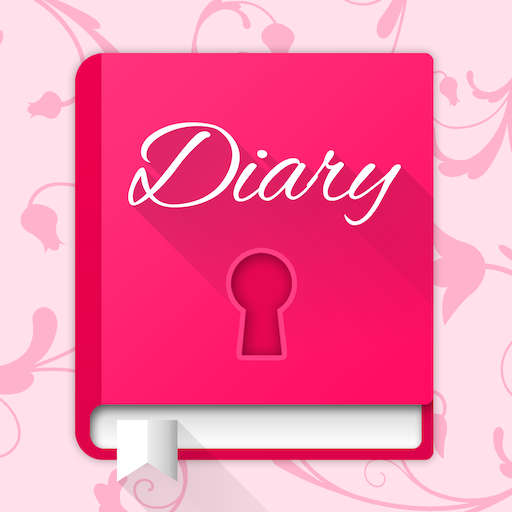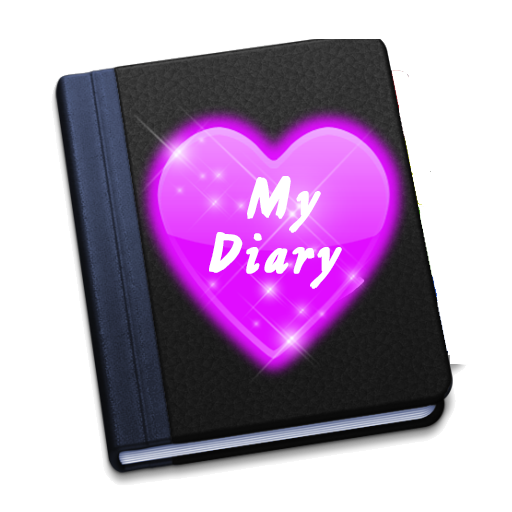
Diary App with Password
Mainkan di PC dengan BlueStacks – platform Game-Game Android, dipercaya oleh lebih dari 500 juta gamer.
Halaman Dimodifikasi Aktif: 13 November 2019
Play Diary App with Password free on PC
You can choose more beautifull background pictures and neutral background pictures directly from the background menu (sidebar).
New: Voice recording
New: Drawing and add Photo to entry
New: Choose own background picture from gallery
New: Your diary can now receive text from other apps , if the other app has a Share / Share feature
New: Sharing text with Facebook , WhatsApp etc. possible
Express your feelings and your thoughts with our beautifull diary app free for android smartphones
You can set a password to protect your data and within your notes you can use emoji icons too if your keyboard supports emoji icons.
Also you can backup your diary notes and move notes to trash. You can use our app as a note app or a daily diary app. Girl diary with password for secret notes. Also this is a diary vor men too !
Mainkan Diary App with Password di PC Mudah saja memulainya.
-
Unduh dan pasang BlueStacks di PC kamu
-
Selesaikan proses masuk Google untuk mengakses Playstore atau lakukan nanti
-
Cari Diary App with Password di bilah pencarian di pojok kanan atas
-
Klik untuk menginstal Diary App with Password dari hasil pencarian
-
Selesaikan proses masuk Google (jika kamu melewati langkah 2) untuk menginstal Diary App with Password
-
Klik ikon Diary App with Password di layar home untuk membuka gamenya