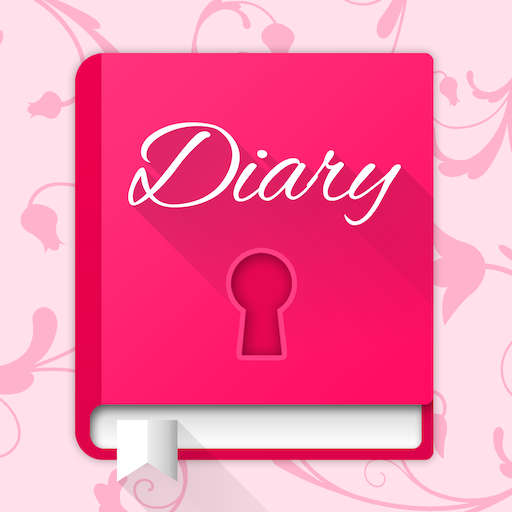このページには広告が含まれます

日記 アプリ - Diary App
ライフスタイル | Marco Meyer
BlueStacksを使ってPCでプレイ - 5憶以上のユーザーが愛用している高機能Androidゲーミングプラットフォーム
Play Diary App with Password free on PC
Our diary app is completely in english !
You can choose more beautifull background pictures and neutral background pictures directly from the background menu (sidebar).
New: Voice recording
New: Drawing and add Photo to entry
New: Choose own background picture from gallery
New: Your diary can now receive text from other apps , if the other app has a Share / Share feature
New: Sharing text with Facebook , WhatsApp etc. possible
Express your feelings and your thoughts with our beautifull diary app free for android smartphones
You can set a password to protect your data and within your notes you can use emoji icons too if your keyboard supports emoji icons.
Also you can backup your diary notes and move notes to trash. You can use our app as a note app or a daily diary app. Girl diary with password for secret notes. Also this is a diary vor men too !
You can choose more beautifull background pictures and neutral background pictures directly from the background menu (sidebar).
New: Voice recording
New: Drawing and add Photo to entry
New: Choose own background picture from gallery
New: Your diary can now receive text from other apps , if the other app has a Share / Share feature
New: Sharing text with Facebook , WhatsApp etc. possible
Express your feelings and your thoughts with our beautifull diary app free for android smartphones
You can set a password to protect your data and within your notes you can use emoji icons too if your keyboard supports emoji icons.
Also you can backup your diary notes and move notes to trash. You can use our app as a note app or a daily diary app. Girl diary with password for secret notes. Also this is a diary vor men too !
日記 アプリ - Diary AppをPCでプレイ
-
BlueStacksをダウンロードしてPCにインストールします。
-
GoogleにサインインしてGoogle Play ストアにアクセスします。(こちらの操作は後で行っても問題ありません)
-
右上の検索バーに日記 アプリ - Diary Appを入力して検索します。
-
クリックして検索結果から日記 アプリ - Diary Appをインストールします。
-
Googleサインインを完了して日記 アプリ - Diary Appをインストールします。※手順2を飛ばしていた場合
-
ホーム画面にて日記 アプリ - Diary Appのアイコンをクリックしてアプリを起動します。