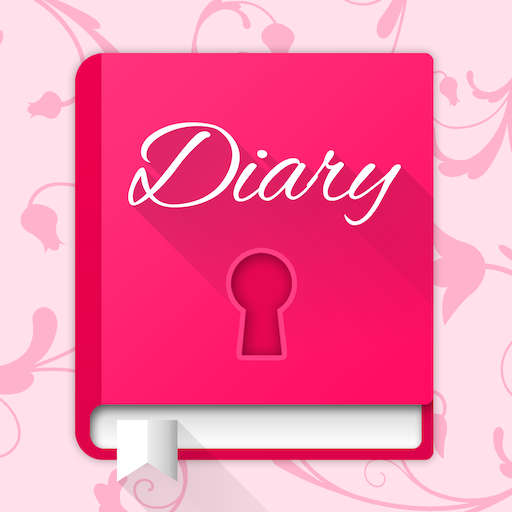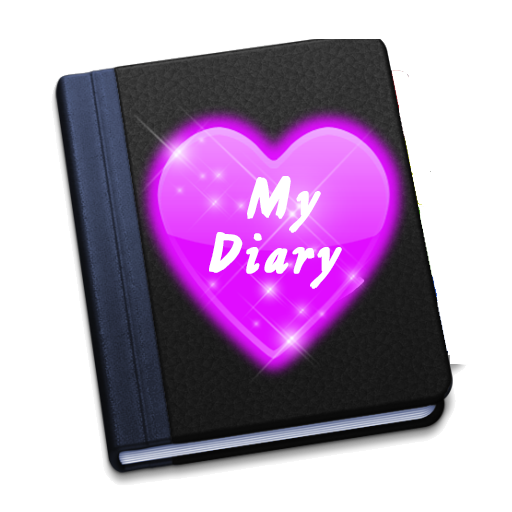
Pamiętnik na hasło
Graj na PC z BlueStacks – Platforma gamingowa Android, która uzyskała zaufanie ponad 500 milionów graczy!
Strona zmodyfikowana w dniu: 13 listopada 2019
Play Diary App with Password free on PC
You can choose more beautifull background pictures and neutral background pictures directly from the background menu (sidebar).
New: Voice recording
New: Drawing and add Photo to entry
New: Choose own background picture from gallery
New: Your diary can now receive text from other apps , if the other app has a Share / Share feature
New: Sharing text with Facebook , WhatsApp etc. possible
Express your feelings and your thoughts with our beautifull diary app free for android smartphones
You can set a password to protect your data and within your notes you can use emoji icons too if your keyboard supports emoji icons.
Also you can backup your diary notes and move notes to trash. You can use our app as a note app or a daily diary app. Girl diary with password for secret notes. Also this is a diary vor men too !
Zagraj w Pamiętnik na hasło na PC. To takie proste.
-
Pobierz i zainstaluj BlueStacks na PC
-
Zakończ pomyślnie ustawienie Google, aby otrzymać dostęp do sklepu Play, albo zrób to później.
-
Wyszukaj Pamiętnik na hasło w pasku wyszukiwania w prawym górnym rogu.
-
Kliknij, aby zainstalować Pamiętnik na hasło z wyników wyszukiwania
-
Ukończ pomyślnie rejestrację Google (jeśli krok 2 został pominięty) aby zainstalować Pamiętnik na hasło
-
Klinij w ikonę Pamiętnik na hasło na ekranie startowym, aby zacząć grę