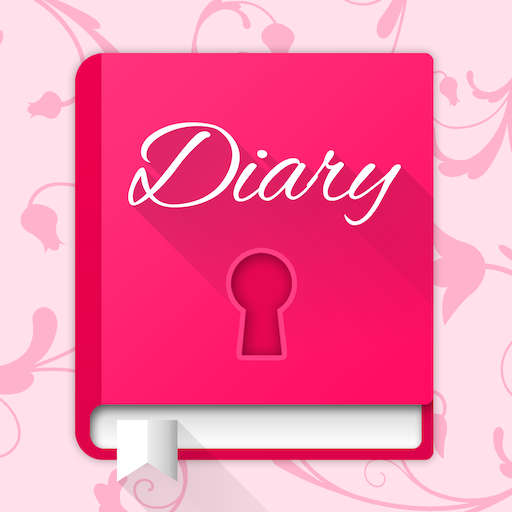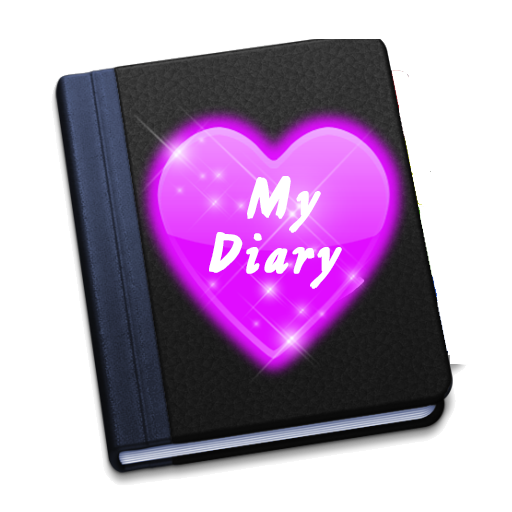
Diary App with Password
Chơi trên PC với BlueStacks - Nền tảng chơi game Android, được hơn 500 triệu game thủ tin tưởng.
Trang đã được sửa đổi vào: 13 tháng 11, 2019
Play Diary App with Password free on PC
You can choose more beautifull background pictures and neutral background pictures directly from the background menu (sidebar).
New: Voice recording
New: Drawing and add Photo to entry
New: Choose own background picture from gallery
New: Your diary can now receive text from other apps , if the other app has a Share / Share feature
New: Sharing text with Facebook , WhatsApp etc. possible
Express your feelings and your thoughts with our beautifull diary app free for android smartphones
You can set a password to protect your data and within your notes you can use emoji icons too if your keyboard supports emoji icons.
Also you can backup your diary notes and move notes to trash. You can use our app as a note app or a daily diary app. Girl diary with password for secret notes. Also this is a diary vor men too !
Chơi Diary App with Password trên PC. Rất dễ để bắt đầu
-
Tải và cài đặt BlueStacks trên máy của bạn
-
Hoàn tất đăng nhập vào Google để đến PlayStore, hoặc thực hiện sau
-
Tìm Diary App with Password trên thanh tìm kiếm ở góc phải màn hình
-
Nhấn vào để cài đặt Diary App with Password trong danh sách kết quả tìm kiếm
-
Hoàn tất đăng nhập Google (nếu bạn chưa làm bước 2) để cài đặt Diary App with Password
-
Nhấn vào icon Diary App with Password tại màn hình chính để bắt đầu chơi