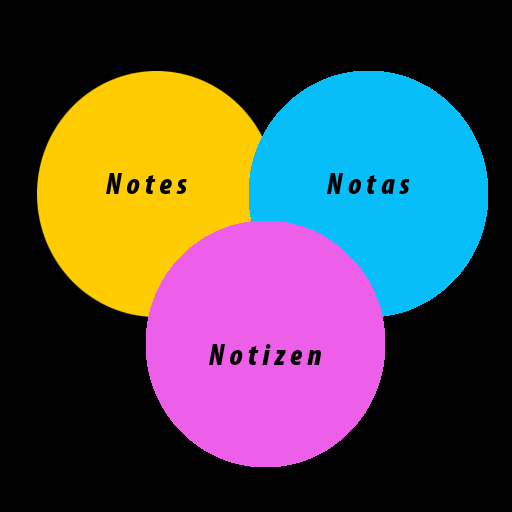このページには広告が含まれます

メモ帳 ノート 付箋 Notes App
仕事効率化 | Marco Meyer
BlueStacksを使ってPCでプレイ - 5憶以上のユーザーが愛用している高機能Androidゲーミングプラットフォーム
Play Notes App free on PC
A useful app notes in english with password function & emoji icons
Our notes app is very easy to use . The notes app can be used as a note pad , notebook , journal , or diary , organizer App .
- Print notes to a printer
- Add a picture to each note
- Notes can be protected by password
- Notes can be shared
- Our notes app can receive text from other apps , if the other app has a share feature.
- You can move messages to the trash
- If you write a note you can use emoji Icons that reflect your mood respective
( In the texts you can also use emoji icons , your keyboard / keyboard must support this ! )
- Our notes app has a built in search function
Our notes app is very easy to use . The notes app can be used as a note pad , notebook , journal , or diary , organizer App .
- Print notes to a printer
- Add a picture to each note
- Notes can be protected by password
- Notes can be shared
- Our notes app can receive text from other apps , if the other app has a share feature.
- You can move messages to the trash
- If you write a note you can use emoji Icons that reflect your mood respective
( In the texts you can also use emoji icons , your keyboard / keyboard must support this ! )
- Our notes app has a built in search function
メモ帳 ノート 付箋 Notes AppをPCでプレイ
-
BlueStacksをダウンロードしてPCにインストールします。
-
GoogleにサインインしてGoogle Play ストアにアクセスします。(こちらの操作は後で行っても問題ありません)
-
右上の検索バーにメモ帳 ノート 付箋 Notes Appを入力して検索します。
-
クリックして検索結果からメモ帳 ノート 付箋 Notes Appをインストールします。
-
Googleサインインを完了してメモ帳 ノート 付箋 Notes Appをインストールします。※手順2を飛ばしていた場合
-
ホーム画面にてメモ帳 ノート 付箋 Notes Appのアイコンをクリックしてアプリを起動します。