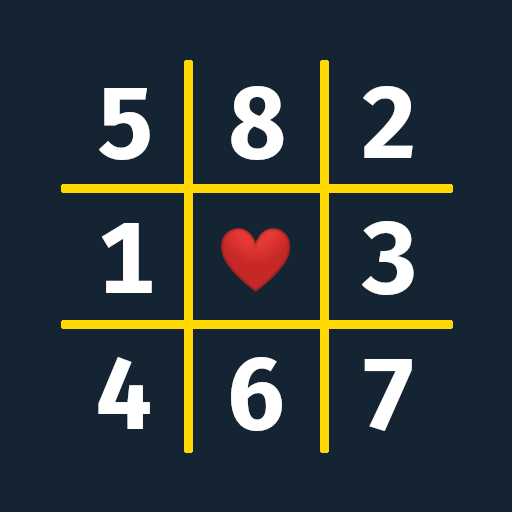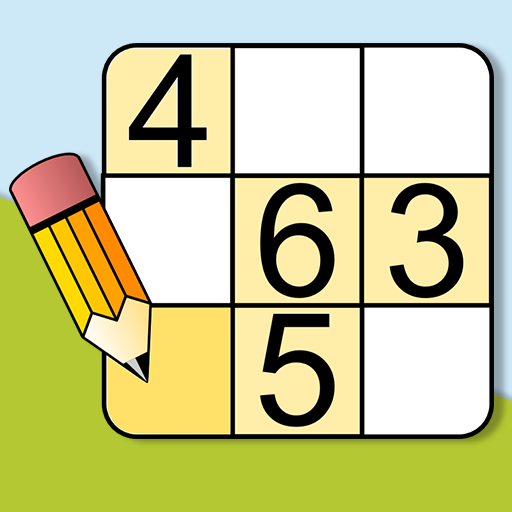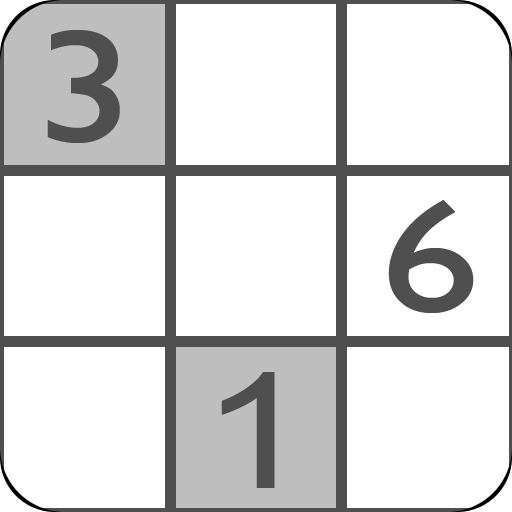سودوكو (لا يوجد إعلان)
العب على الكمبيوتر الشخصي مع BlueStacks - نظام أندرويد للألعاب ، موثوق به من قبل أكثر من 500 مليون لاعب.
تم تعديل الصفحة في: 28 يوليو 2020
Play Sudoku Ultimate(No Ads) on PC
Beginner(for beginners)
Student(for some what experienced)
Master(for skilled players)
Expert(for sudoku lovers)
Try Beginner level for complete beginners. Choose Student and Master sudoku levels to improve your skills. Try expert sudoku is for advanced players. It will give your mind a real workout!
The goal of a sudoku puzzle is to fill the cells with numbers from 1 to 9 so that each number is only used once in each row, each column, and each small square.
Features
- Four difficulty levels - Beginner, Student, Master, Expert
- Three input modes - Number pad,Single Number and popup mode
- Auto fill note option
- Auto-save your game and can resume any time.
- hints for those required
- Performance calculation based on difficulty.
- highlight wrong values
- highlight completed number
- Support Awesome themes and option to customize your theme
- Add your own sudoku and play
- See complete solution if you fail to figure it out
- Set checkpoints and option to undo before mistake
- You can export your game and sudoku games to sdcard and restore it if you change the phone.
We hope this sudoku puzzle game is the best choice for you. All the best
العب سودوكو (لا يوجد إعلان) على جهاز الكمبيوتر. من السهل البدء.
-
قم بتنزيل BlueStacks وتثبيته على جهاز الكمبيوتر الخاص بك
-
أكمل تسجيل الدخول إلى Google للوصول إلى متجر Play ، أو قم بذلك لاحقًا
-
ابحث عن سودوكو (لا يوجد إعلان) في شريط البحث أعلى الزاوية اليمنى
-
انقر لتثبيت سودوكو (لا يوجد إعلان) من نتائج البحث
-
أكمل تسجيل الدخول إلى Google (إذا تخطيت الخطوة 2) لتثبيت سودوكو (لا يوجد إعلان)
-
انقر على أيقونة سودوكو (لا يوجد إعلان) على الشاشة الرئيسية لبدء اللعب