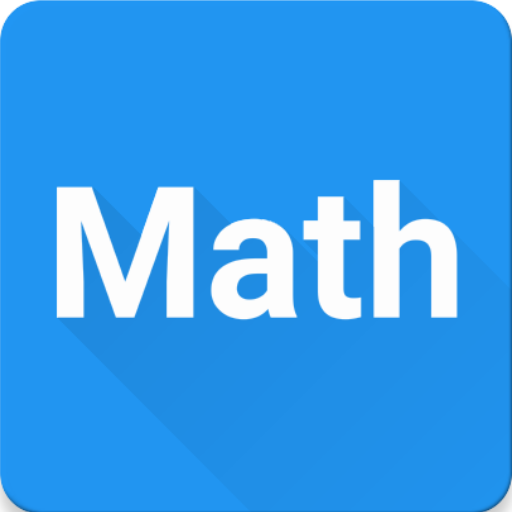MalMath: Resuelver paso a paso
Juega en PC con BlueStacks: la plataforma de juegos Android, en la que confían más de 500 millones de jugadores.
Página modificada el: 2 de diciembre de 2019
Play MalMath: Step by step solver on PC
Solve:
• Integrals
• Derivatives
• Limits
• Trigonometry
• Logarithms
• Equations
• Algebra
It helps students to understand the solving process and others who have problems on their homework. It is helpful for high school and college students, teachers and parents.
Key MalMath features:
• Step by step description with detailed explanation for each step.
• Easier to understand steps using highlights.
• Graph analysis.
• Generates math problems with several categories and difficulty levels.
• Save or share solutions and graphs.
Currently available languages: English, German, Spanish, Italian, French, Turkish, Albanian, Croatian, Arabic, Portuguese, Azerbaijani, Russian, Japanese.
You can find more about it at http://www.malmath.com/
Juega MalMath: Resuelver paso a paso en la PC. Es fácil comenzar.
-
Descargue e instale BlueStacks en su PC
-
Complete el inicio de sesión de Google para acceder a Play Store, o hágalo más tarde
-
Busque MalMath: Resuelver paso a paso en la barra de búsqueda en la esquina superior derecha
-
Haga clic para instalar MalMath: Resuelver paso a paso desde los resultados de búsqueda
-
Complete el inicio de sesión de Google (si omitió el paso 2) para instalar MalMath: Resuelver paso a paso
-
Haz clic en el ícono MalMath: Resuelver paso a paso en la pantalla de inicio para comenzar a jugar