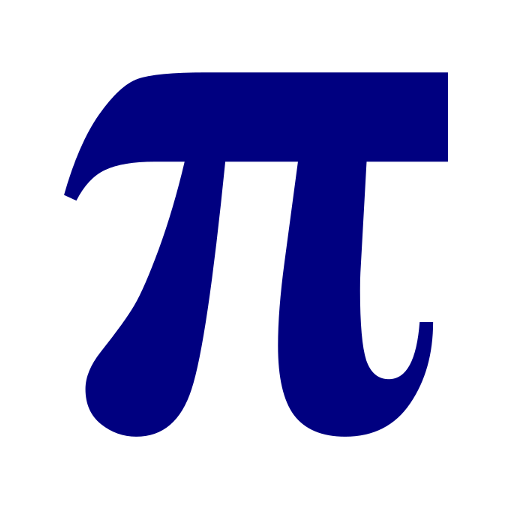MalMath: Step by step solver
Jouez sur PC avec BlueStacks - la plate-forme de jeu Android, approuvée par + 500M de joueurs.
Page Modifiée le: 2 décembre 2019
Play MalMath: Step by step solver on PC
Solve:
• Integrals
• Derivatives
• Limits
• Trigonometry
• Logarithms
• Equations
• Algebra
It helps students to understand the solving process and others who have problems on their homework. It is helpful for high school and college students, teachers and parents.
Key MalMath features:
• Step by step description with detailed explanation for each step.
• Easier to understand steps using highlights.
• Graph analysis.
• Generates math problems with several categories and difficulty levels.
• Save or share solutions and graphs.
Currently available languages: English, German, Spanish, Italian, French, Turkish, Albanian, Croatian, Arabic, Portuguese, Azerbaijani, Russian, Japanese.
You can find more about it at http://www.malmath.com/
Jouez à MalMath: Step by step solver sur PC. C'est facile de commencer.
-
Téléchargez et installez BlueStacks sur votre PC
-
Connectez-vous à Google pour accéder au Play Store ou faites-le plus tard
-
Recherchez MalMath: Step by step solver dans la barre de recherche dans le coin supérieur droit
-
Cliquez pour installer MalMath: Step by step solver à partir des résultats de la recherche
-
Connectez-vous à Google (si vous avez ignoré l'étape 2) pour installer MalMath: Step by step solver
-
Cliquez sur l'icône MalMath: Step by step solver sur l'écran d'accueil pour commencer à jouer