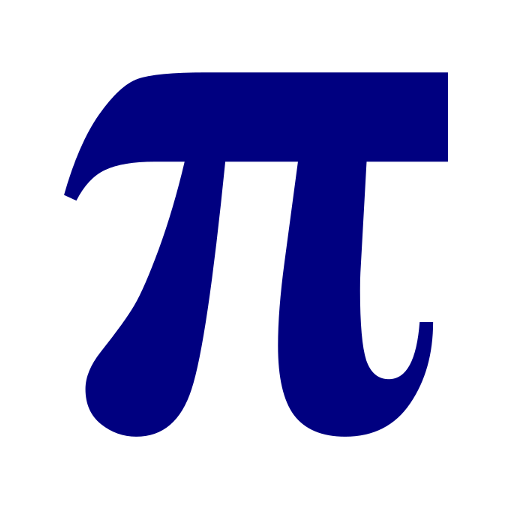MalMath: пошаговым решатель
Играйте на ПК с BlueStacks – игровой платформе для приложений на Android. Нас выбирают более 500 млн. игроков.
Страница изменена: 2 декабря 2019 г.
Play MalMath: Step by step solver on PC
Solve:
• Integrals
• Derivatives
• Limits
• Trigonometry
• Logarithms
• Equations
• Algebra
It helps students to understand the solving process and others who have problems on their homework. It is helpful for high school and college students, teachers and parents.
Key MalMath features:
• Step by step description with detailed explanation for each step.
• Easier to understand steps using highlights.
• Graph analysis.
• Generates math problems with several categories and difficulty levels.
• Save or share solutions and graphs.
Currently available languages: English, German, Spanish, Italian, French, Turkish, Albanian, Croatian, Arabic, Portuguese, Azerbaijani, Russian, Japanese.
You can find more about it at http://www.malmath.com/
Играйте в игру MalMath: пошаговым решатель на ПК. Это легко и просто.
-
Скачайте и установите BlueStacks на ПК.
-
Войдите в аккаунт Google, чтобы получить доступ к Google Play, или сделайте это позже.
-
В поле поиска, которое находится в правой части экрана, введите название игры – MalMath: пошаговым решатель.
-
Среди результатов поиска найдите игру MalMath: пошаговым решатель и нажмите на кнопку "Установить".
-
Завершите авторизацию в Google (если вы пропустили этот шаг в начале) и установите игру MalMath: пошаговым решатель.
-
Нажмите на ярлык игры MalMath: пошаговым решатель на главном экране, чтобы начать играть.