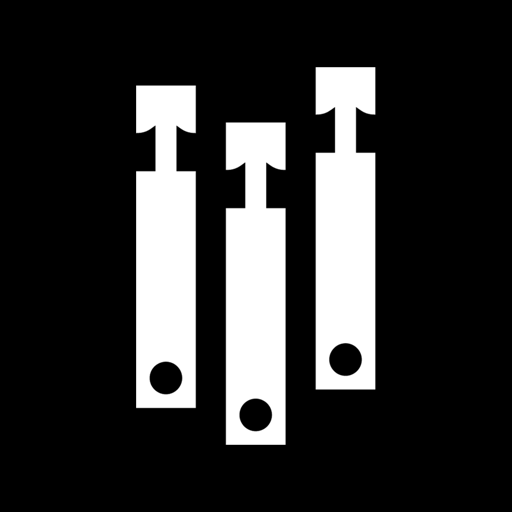Malt Freelance
Spiele auf dem PC mit BlueStacks - der Android-Gaming-Plattform, der über 500 Millionen Spieler vertrauen.
Seite geändert am: 20. Februar 2020
Play Malt Freelance on PC
**Don’t miss a job opportunity**
Receive live alerts as soon as a client sends you a message or performs any other action during your project.
**Inbox : your clients at the tips of your fingers**
Easily browse through your conversations and project proposals. Send messages in a breeze thanks to the instant messenger. Everything you need in one spot.
**Quote : Send a quote in lightning speed**
Make a quote in just a few steps, whether it be for a short-term or recurring job, and send it to your client.
**Availability : always up to date**
Update your availability in the tap of a finger and benefit from better visibility with our clients. It would be a shame to lose a potential job!
**Statistics : follow-up on your activity**
View your activity on Malt (revenue, ratings, comments) and your progress rate in the Super Malter program.
**Manage your activity (soon)**
View all your projects, access their details, and signal the end of a project from your mobile phone.
Spiele Malt Freelance auf dem PC. Der Einstieg ist einfach.
-
Lade BlueStacks herunter und installiere es auf deinem PC
-
Schließe die Google-Anmeldung ab, um auf den Play Store zuzugreifen, oder mache es später
-
Suche in der Suchleiste oben rechts nach Malt Freelance
-
Klicke hier, um Malt Freelance aus den Suchergebnissen zu installieren
-
Schließe die Google-Anmeldung ab (wenn du Schritt 2 übersprungen hast), um Malt Freelance zu installieren.
-
Klicke auf dem Startbildschirm auf das Malt Freelance Symbol, um mit dem Spielen zu beginnen