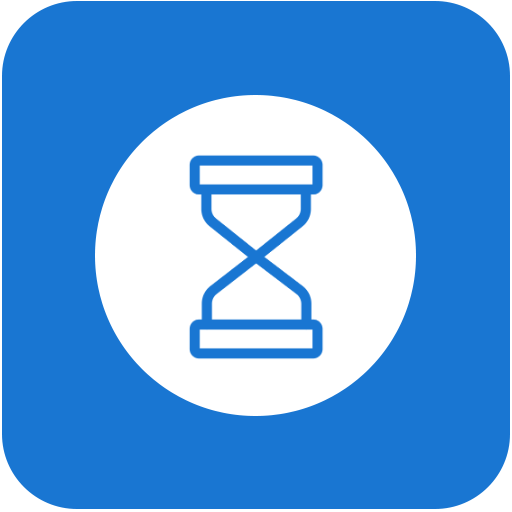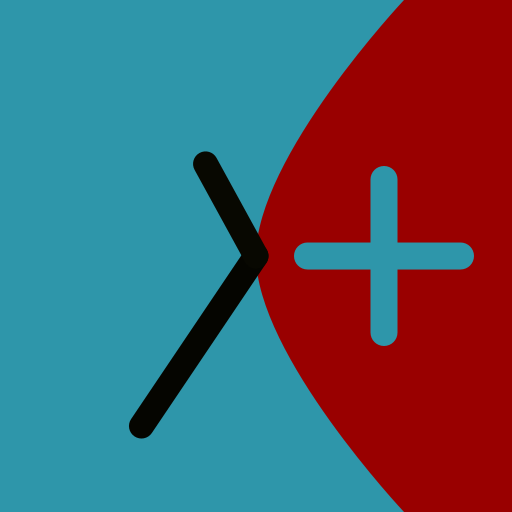
Time Creator - Handynutzung/Appnutzung reduzieren
Spiele auf dem PC mit BlueStacks - der Android-Gaming-Plattform, der über 500 Millionen Spieler vertrauen.
Seite geändert am: 2. Dezember 2019
Play Time Creator - track mobile usage on PC
1) Statistics and diagrams
For each application it shows:
- usage: today, some past days and total
- last time you used it today
- daily number of launches
General statistics:
- total time you used your mobile
- today's screentime
- today's number of screen activations
2) Notifications
You can set alerts for each app and for the daily usage. Time Creator will notify you when the time is exceeded.
Time Creator does not collect the data by itself. It only uses the data that is collected by the Android operating system.
Spiele Time Creator - Handynutzung/Appnutzung reduzieren auf dem PC. Der Einstieg ist einfach.
-
Lade BlueStacks herunter und installiere es auf deinem PC
-
Schließe die Google-Anmeldung ab, um auf den Play Store zuzugreifen, oder mache es später
-
Suche in der Suchleiste oben rechts nach Time Creator - Handynutzung/Appnutzung reduzieren
-
Klicke hier, um Time Creator - Handynutzung/Appnutzung reduzieren aus den Suchergebnissen zu installieren
-
Schließe die Google-Anmeldung ab (wenn du Schritt 2 übersprungen hast), um Time Creator - Handynutzung/Appnutzung reduzieren zu installieren.
-
Klicke auf dem Startbildschirm auf das Time Creator - Handynutzung/Appnutzung reduzieren Symbol, um mit dem Spielen zu beginnen