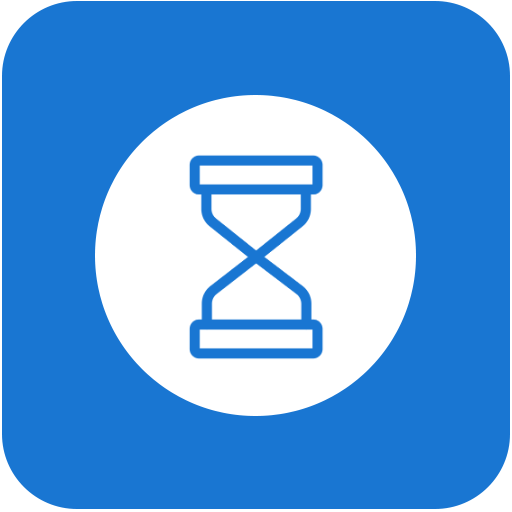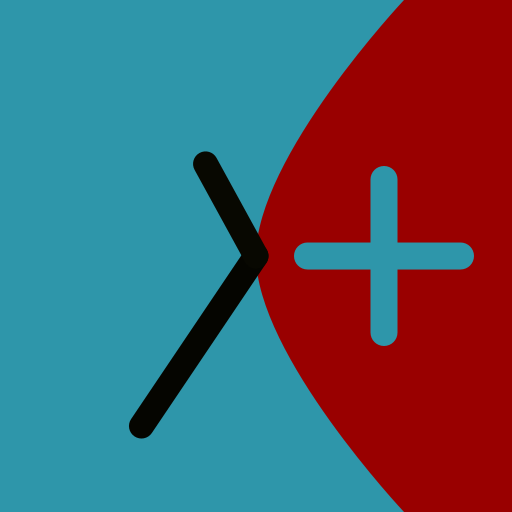
Time Creator - track mobile usage
Mainkan di PC dengan BlueStacks – platform Game-Game Android, dipercaya oleh lebih dari 500 juta gamer.
Halaman Dimodifikasi Aktif: 2 Desember 2019
Play Time Creator - track mobile usage on PC
1) Statistics and diagrams
For each application it shows:
- usage: today, some past days and total
- last time you used it today
- daily number of launches
General statistics:
- total time you used your mobile
- today's screentime
- today's number of screen activations
2) Notifications
You can set alerts for each app and for the daily usage. Time Creator will notify you when the time is exceeded.
Time Creator does not collect the data by itself. It only uses the data that is collected by the Android operating system.
Mainkan Time Creator - track mobile usage di PC Mudah saja memulainya.
-
Unduh dan pasang BlueStacks di PC kamu
-
Selesaikan proses masuk Google untuk mengakses Playstore atau lakukan nanti
-
Cari Time Creator - track mobile usage di bilah pencarian di pojok kanan atas
-
Klik untuk menginstal Time Creator - track mobile usage dari hasil pencarian
-
Selesaikan proses masuk Google (jika kamu melewati langkah 2) untuk menginstal Time Creator - track mobile usage
-
Klik ikon Time Creator - track mobile usage di layar home untuk membuka gamenya