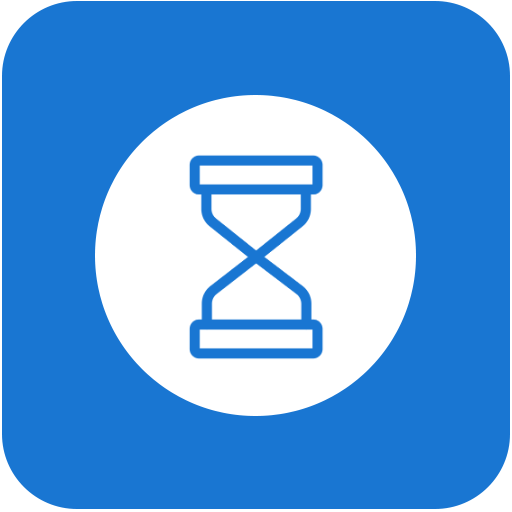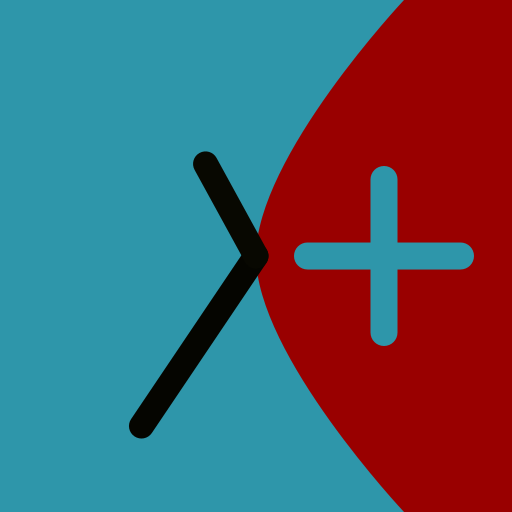
Time Creator - track mobile usage
생산성 | Malte Wabnitz
5억명 이상의 게이머가 신뢰하는 안드로이드 게임 플랫폼 BlueStacks으로 PC에서 플레이하세요.
Play Time Creator - track mobile usage on PC
Time Creator offers two main functionalities to help you to reduce the time you spend on your mobile and prevent you from addiction:
1) Statistics and diagrams
For each application it shows:
- usage: today, some past days and total
- last time you used it today
- daily number of launches
General statistics:
- total time you used your mobile
- today's screentime
- today's number of screen activations
2) Notifications
You can set alerts for each app and for the daily usage. Time Creator will notify you when the time is exceeded.
Time Creator does not collect the data by itself. It only uses the data that is collected by the Android operating system.
1) Statistics and diagrams
For each application it shows:
- usage: today, some past days and total
- last time you used it today
- daily number of launches
General statistics:
- total time you used your mobile
- today's screentime
- today's number of screen activations
2) Notifications
You can set alerts for each app and for the daily usage. Time Creator will notify you when the time is exceeded.
Time Creator does not collect the data by itself. It only uses the data that is collected by the Android operating system.
PC에서 Time Creator - track mobile usage 플레이해보세요.
-
BlueStacks 다운로드하고 설치
-
Google Play 스토어에 로그인 하기(나중에 진행가능)
-
오른쪽 상단 코너에 Time Creator - track mobile usage 검색
-
검색 결과 중 Time Creator - track mobile usage 선택하여 설치
-
구글 로그인 진행(만약 2단계를 지나갔을 경우) 후 Time Creator - track mobile usage 설치
-
메인 홈화면에서 Time Creator - track mobile usage 선택하여 실행