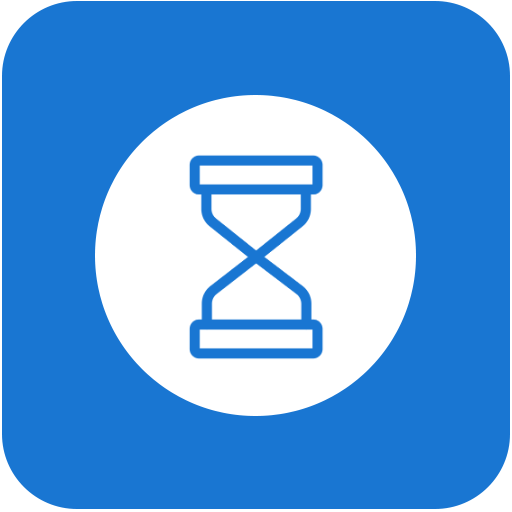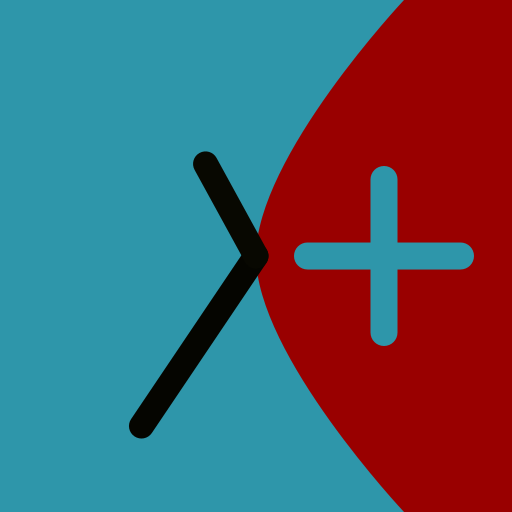
Time Creator - track mobile usage
เล่นบน PC ผ่าน BlueStacks - Android Gaming Platform ที่ได้รับความไว้วางใจจากเกมเมอร์ 500 ล้านคนทั่วโลก
Page Modified on: 2 ธันวาคม 2562
Play Time Creator - track mobile usage on PC
1) Statistics and diagrams
For each application it shows:
- usage: today, some past days and total
- last time you used it today
- daily number of launches
General statistics:
- total time you used your mobile
- today's screentime
- today's number of screen activations
2) Notifications
You can set alerts for each app and for the daily usage. Time Creator will notify you when the time is exceeded.
Time Creator does not collect the data by itself. It only uses the data that is collected by the Android operating system.
เล่น Time Creator - track mobile usage บน PC ได้ง่ายกว่า
-
ดาวน์โหลดและติดตั้ง BlueStacks บน PC ของคุณ
-
ลงชื่อเข้าใช้แอคเคาท์ Google เพื่อเข้าสู่ Play Store หรือทำในภายหลัง
-
ค้นหา Time Creator - track mobile usage ในช่องค้นหาด้านขวาบนของโปรแกรม
-
คลิกเพื่อติดตั้ง Time Creator - track mobile usage จากผลการค้นหา
-
ลงชื่อเข้าใช้บัญชี Google Account (หากยังไม่ได้ทำในขั้นที่ 2) เพื่อติดตั้ง Time Creator - track mobile usage
-
คลิกที่ไอคอน Time Creator - track mobile usage ในหน้าจอเพื่อเริ่มเล่น