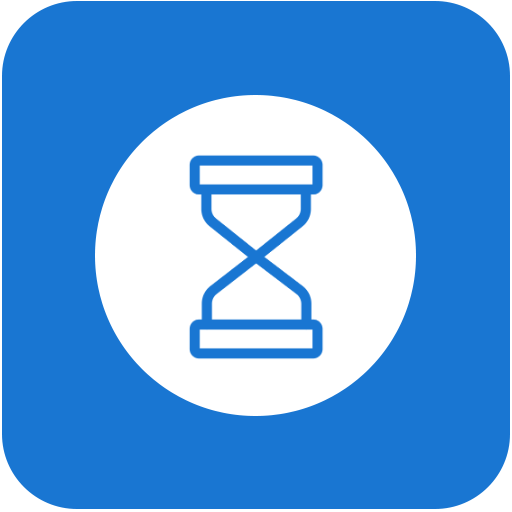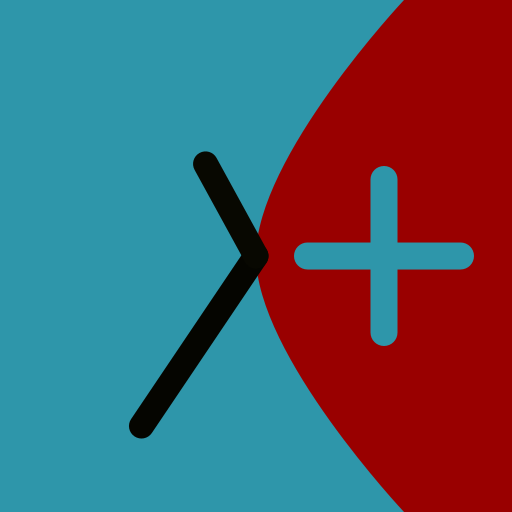
Time Creator - track mobile usage
Chơi trên PC với BlueStacks - Nền tảng chơi game Android, được hơn 500 triệu game thủ tin tưởng.
Trang đã được sửa đổi vào: 2 tháng 12, 2019
Play Time Creator - track mobile usage on PC
1) Statistics and diagrams
For each application it shows:
- usage: today, some past days and total
- last time you used it today
- daily number of launches
General statistics:
- total time you used your mobile
- today's screentime
- today's number of screen activations
2) Notifications
You can set alerts for each app and for the daily usage. Time Creator will notify you when the time is exceeded.
Time Creator does not collect the data by itself. It only uses the data that is collected by the Android operating system.
Chơi Time Creator - track mobile usage trên PC. Rất dễ để bắt đầu
-
Tải và cài đặt BlueStacks trên máy của bạn
-
Hoàn tất đăng nhập vào Google để đến PlayStore, hoặc thực hiện sau
-
Tìm Time Creator - track mobile usage trên thanh tìm kiếm ở góc phải màn hình
-
Nhấn vào để cài đặt Time Creator - track mobile usage trong danh sách kết quả tìm kiếm
-
Hoàn tất đăng nhập Google (nếu bạn chưa làm bước 2) để cài đặt Time Creator - track mobile usage
-
Nhấn vào icon Time Creator - track mobile usage tại màn hình chính để bắt đầu chơi