
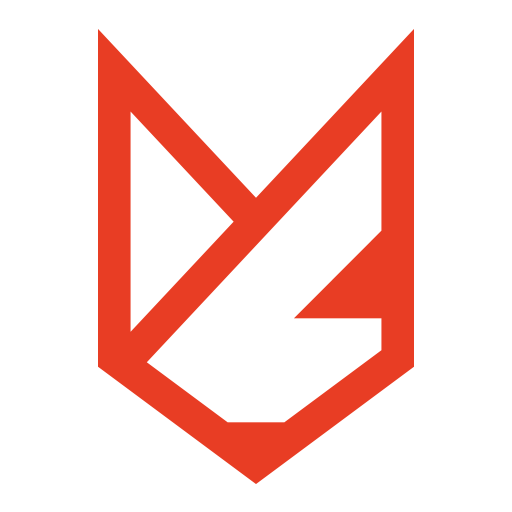
MalwareFox Anti-Malware
Play on PC with BlueStacks – the Android Gaming Platform, trusted by 500M+ gamers.
Page Modified on: January 24, 2020
Play MalwareFox Anti-Malware on PC
Features:
✔ 250% Faster Scanning of Files and Apps.
✔ Protect your device from for malware, spyware, virus, and phishing attacks
✔ Ensure safety of Private data with our anti-keylogging feature*, by catching malicious keyboard applications, password managers and SMS applications(NEW)
✔ Complete Protection from latest threats with always-up-to-date virus database.
MalwareFox provides real-time protection against cyber threats and protects your android device from cyber criminals. It ensures that your private data stays private by blocking nasty apps stealing information from phone.
With MalwareFox AntiVirus for Android installed on your phone, you do not have to worry about privacy and data theft. Just keep the realtime protection enabled and you should be safe from malware attacks.
Play MalwareFox Anti-Malware on PC. It’s easy to get started.
-
Download and install BlueStacks on your PC
-
Complete Google sign-in to access the Play Store, or do it later
-
Look for MalwareFox Anti-Malware in the search bar at the top right corner
-
Click to install MalwareFox Anti-Malware from the search results
-
Complete Google sign-in (if you skipped step 2) to install MalwareFox Anti-Malware
-
Click the MalwareFox Anti-Malware icon on the home screen to start playing



