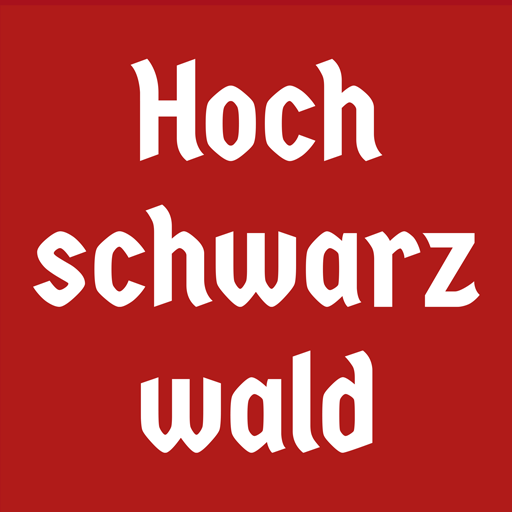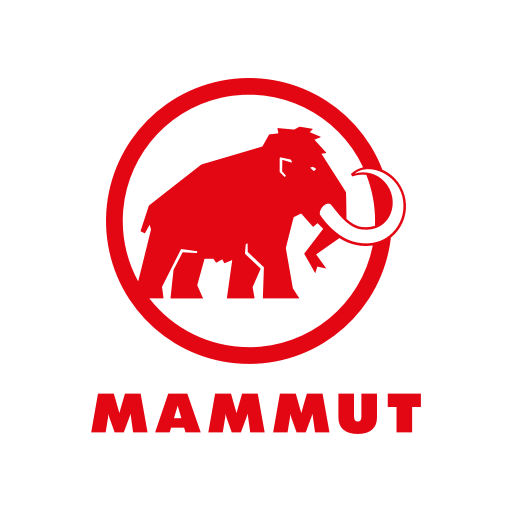
Mammut Connect
Play on PC with BlueStacks – the Android Gaming Platform, trusted by 500M+ gamers.
Page Modified on: November 14, 2019
Play Mammut Connect on PC
Launch the app and scan the Mammut Connect chip integrated in your product using an NFC-enabled device such as your smartphone. Discover the Virtual Hangtag show, extend your warranty to 5 years for free and by doing so, unlock additional features. Have your personalized outdoor story always available in your pocket by uploading pictures of your last favorite hike or summit and create your Summit Logbook. Create your public profile to help others understand who you truly are by sharing more information about yourself, so that you can find the perfect buddies to hang out with. Show the community what you've already accomplished and what Mammut products helped you along the way. With or without a Mammut Connect product there is a lot to be discovered:
+++Get inspired.+++
Watch thrilling videos, browse through galleries and get the latest news!
+++Scan your product.+++
Extend your warranty, discover Virtual Hangtags and share your feedback.
+++Collect your activities.+++
Add pictures and save your favorite routes!
+++Connect with others+++
Create a public profile, find friends and see what others are up to.
+++Plan your experience.+++
Hiking, climbing, ski touring, avalanche safety and more with our Mammut Alpine School.
+++Unlock exclusive content.+++
Be the first to see our product highlights and behind-the-scenes material.
Our selection of content and services is continuously growing. Make sure to check back regularly not to miss out on any new product arrivals or experiences.
You can also find us on Facebook and Instagram!
- https://www.facebook.com/Mammut/
- https://www.instagram.com/mammut_swiss1862/
Play Mammut Connect on PC. It’s easy to get started.
-
Download and install BlueStacks on your PC
-
Complete Google sign-in to access the Play Store, or do it later
-
Look for Mammut Connect in the search bar at the top right corner
-
Click to install Mammut Connect from the search results
-
Complete Google sign-in (if you skipped step 2) to install Mammut Connect
-
Click the Mammut Connect icon on the home screen to start playing