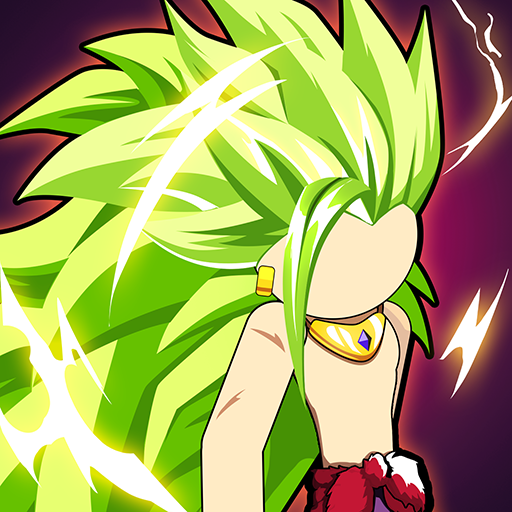Stick Demon Shadow Fight
Spiele auf dem PC mit BlueStacks - der Android-Gaming-Plattform, der über 500 Millionen Spieler vertrauen.
Seite geändert am: Mar 17, 2025
Play Stick Demon Shadow Fight on PC or Mac
Bring your A-game to Stick Demon Shadow Fight, the Casual game sensation from Mana Games Studio. Give your gameplay the much-needed boost with precise game controls, high FPS graphics, and top-tier features on your PC or Mac with BlueStacks.
About the Game
In Stick Demon Shadow Fight, you’re plunged into a world where humanity hangs by a thread, battling it out against fearsome demon lords, shadow zombies, and monstrous creatures. This casual fighting game from Mana Games Studio demands quick reflexes and strategic thinking. Are you up for the challenge? Control stick heroes, sharpen your skills, and take on some of the fiercest warriors from various realms.
Game Features
- Multiple Game Modes: Dive into classic battles or team fighting modes in the arena. Prove your mettle in tournaments and earn prestigious rewards.
- PvP Mode: Challenge friends or players worldwide in intense PvP battles. Who is the strongest stickman warrior?
- Engaging Story Mode: Immerse yourself in a storyline full of twists; your chosen character’s potential unfolds dramatically as the plot advances.
- Tournament Mode: Compete against elite teams to be arena champions and claim your spot on the gold board.
Get ready for a buttery smooth, high-performance gaming action only on BlueStacks.
Spiele Stick Demon Shadow Fight auf dem PC. Der Einstieg ist einfach.
-
Lade BlueStacks herunter und installiere es auf deinem PC
-
Schließe die Google-Anmeldung ab, um auf den Play Store zuzugreifen, oder mache es später
-
Suche in der Suchleiste oben rechts nach Stick Demon Shadow Fight
-
Klicke hier, um Stick Demon Shadow Fight aus den Suchergebnissen zu installieren
-
Schließe die Google-Anmeldung ab (wenn du Schritt 2 übersprungen hast), um Stick Demon Shadow Fight zu installieren.
-
Klicke auf dem Startbildschirm auf das Stick Demon Shadow Fight Symbol, um mit dem Spielen zu beginnen