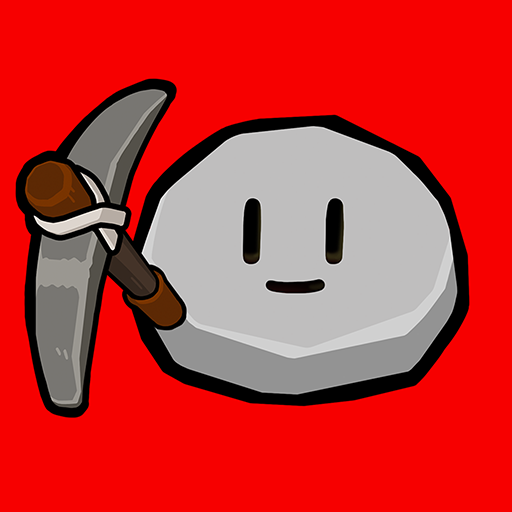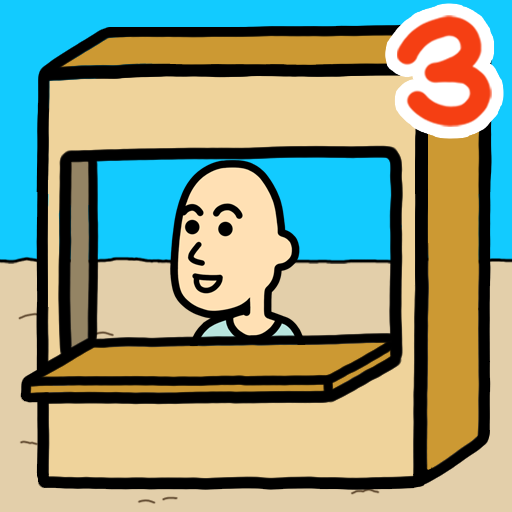Beggar Leben
Spiele auf dem PC mit BlueStacks - der Android-Gaming-Plattform, der über 500 Millionen Spieler vertrauen.
Seite geändert am: 20.12.2023
Play Beggar Life Clicker adventure on PC
There hasn't been such Click/Tap game like this beggar before!
(Tada~)
*What can tapping on the screen do for you? what's so special?""
*Get money!!! Wow~!!!*
◈ Increase the level of the CEO beggar!
Increasing the CEO beggars level increases gold per click(tap)!
◈ Hire a beggar part-timer!
Hire help to earn more money.
You can increase the capacity of the money you earn with the help of fashionista, rocker, artist, pianist, soccer player, scientist, doctor, judge, king, alien
◈ Purchase properties!
You can make more money by purchasing and selling properties
◈ Purchase artwork!
You can make more money by purchasing and selling art work
◈ Acquire companies and cities
Show the world your awesomeness by acquiring the mega corporates and cities
◈ Collect beggar cards!
All beggars have their unique stories. Twice as moving when you know the story!
◈ Tap the screen with your friends and family to become closer!
Go tell your loved ones..
Wanna play beggars?"
◈ Enter the rich tower and compete with the world's richest men!
Spiele Beggar Leben auf dem PC. Der Einstieg ist einfach.
-
Lade BlueStacks herunter und installiere es auf deinem PC
-
Schließe die Google-Anmeldung ab, um auf den Play Store zuzugreifen, oder mache es später
-
Suche in der Suchleiste oben rechts nach Beggar Leben
-
Klicke hier, um Beggar Leben aus den Suchergebnissen zu installieren
-
Schließe die Google-Anmeldung ab (wenn du Schritt 2 übersprungen hast), um Beggar Leben zu installieren.
-
Klicke auf dem Startbildschirm auf das Beggar Leben Symbol, um mit dem Spielen zu beginnen