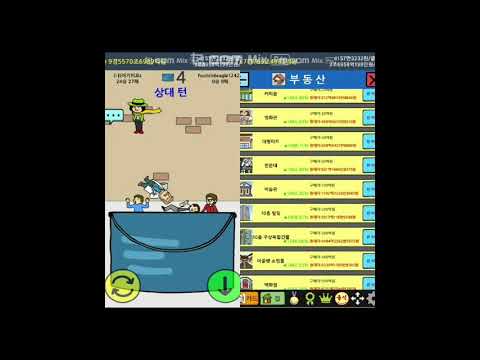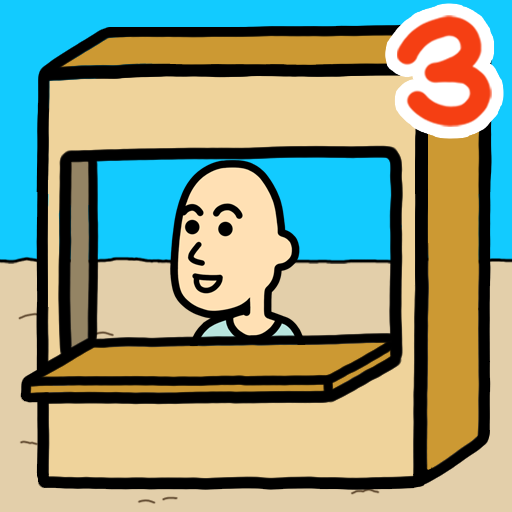Beggar Life2 - Click Adventure
Play on PC with BlueStacks – the Android Gaming Platform, trusted by 500M+ gamers.
Page Modified on: Dec 1, 2024
Play Beggar Life2 - Click Adventure on PC
[Click]: You can make money using a click (tab).
[Part-time]: You can increase money automatically by hiring Convenience store part-timer .
[Asset]: You can buy assets and get a market profit.
[Company]: You can acquire a company to gain market profits and profits.
[Country]: You can take over a country and collect money from the people.
[Bank]: You can deposit in a bank to get interest.2. Spending money
[One penny village]: It is used to use various places in one penny village.
[Others]: Money is spent on upgrades and employment, purchases, costumes, and so on.3. Collecting
[Story Card]: Collect story cards of people you meet in one penny village.
[Item]: Increase boss beggar's capacity.
[Background]: Modify the background screen with the background you get when you travel at the airport.
[Costume]: Buy and collect various clothing of boss beggar at a shopping mall in one penny village.
Be the richest man in the world with a dynamic clicker adventure system!
Questions: manababagames@naver.com
Play Beggar Life2 - Click Adventure on PC. It’s easy to get started.
-
Download and install BlueStacks on your PC
-
Complete Google sign-in to access the Play Store, or do it later
-
Look for Beggar Life2 - Click Adventure in the search bar at the top right corner
-
Click to install Beggar Life2 - Click Adventure from the search results
-
Complete Google sign-in (if you skipped step 2) to install Beggar Life2 - Click Adventure
-
Click the Beggar Life2 - Click Adventure icon on the home screen to start playing