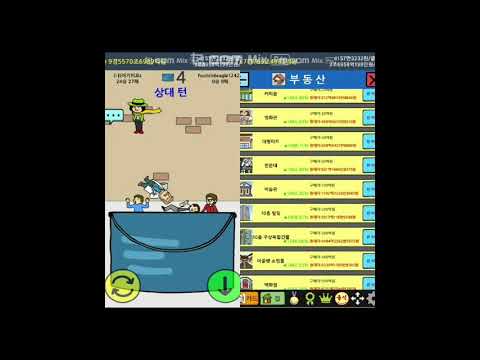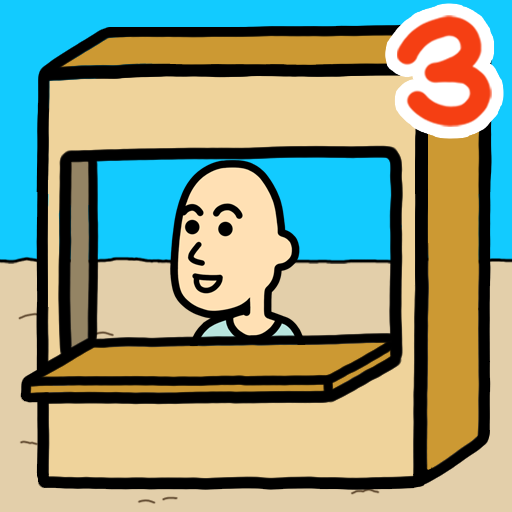このページには広告が含まれます

ベガーそだち2いちもんタウン
シミュレーション | manababa
BlueStacksを使ってPCでプレイ - 5憶以上のユーザーが愛用している高機能Androidゲーミングプラットフォーム
Play Beggar Life2 - Click Adventure on PC
◆ Beggar Life 2 is done in the following way:1. Making money
[Click]: You can make money using a click (tab).
[Part-time]: You can increase money automatically by hiring Convenience store part-timer .
[Asset]: You can buy assets and get a market profit.
[Company]: You can acquire a company to gain market profits and profits.
[Country]: You can take over a country and collect money from the people.
[Bank]: You can deposit in a bank to get interest.2. Spending money
[One penny village]: It is used to use various places in one penny village.
[Others]: Money is spent on upgrades and employment, purchases, costumes, and so on.3. Collecting
[Story Card]: Collect story cards of people you meet in one penny village.
[Item]: Increase boss beggar's capacity.
[Background]: Modify the background screen with the background you get when you travel at the airport.
[Costume]: Buy and collect various clothing of boss beggar at a shopping mall in one penny village.
Be the richest man in the world with a dynamic clicker adventure system!
Questions: manababagames@naver.com
[Click]: You can make money using a click (tab).
[Part-time]: You can increase money automatically by hiring Convenience store part-timer .
[Asset]: You can buy assets and get a market profit.
[Company]: You can acquire a company to gain market profits and profits.
[Country]: You can take over a country and collect money from the people.
[Bank]: You can deposit in a bank to get interest.2. Spending money
[One penny village]: It is used to use various places in one penny village.
[Others]: Money is spent on upgrades and employment, purchases, costumes, and so on.3. Collecting
[Story Card]: Collect story cards of people you meet in one penny village.
[Item]: Increase boss beggar's capacity.
[Background]: Modify the background screen with the background you get when you travel at the airport.
[Costume]: Buy and collect various clothing of boss beggar at a shopping mall in one penny village.
Be the richest man in the world with a dynamic clicker adventure system!
Questions: manababagames@naver.com
ベガーそだち2いちもんタウンをPCでプレイ
-
BlueStacksをダウンロードしてPCにインストールします。
-
GoogleにサインインしてGoogle Play ストアにアクセスします。(こちらの操作は後で行っても問題ありません)
-
右上の検索バーにベガーそだち2いちもんタウンを入力して検索します。
-
クリックして検索結果からベガーそだち2いちもんタウンをインストールします。
-
Googleサインインを完了してベガーそだち2いちもんタウンをインストールします。※手順2を飛ばしていた場合
-
ホーム画面にてベガーそだち2いちもんタウンのアイコンをクリックしてアプリを起動します。