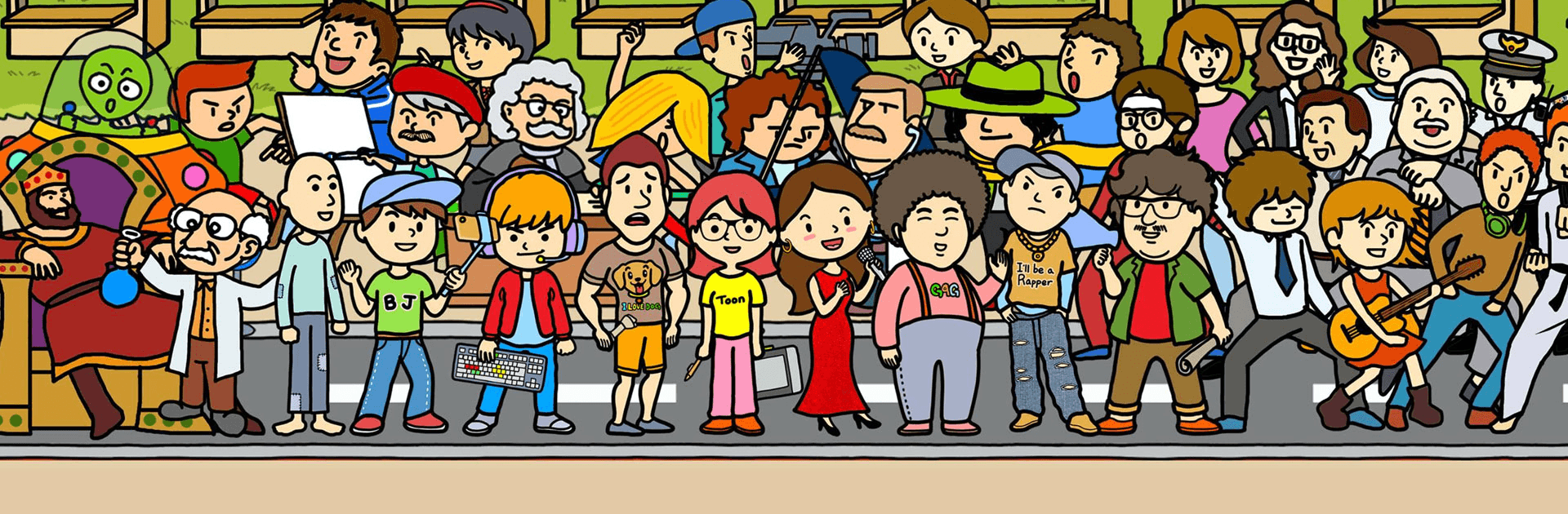
Beggar Leben 3 - Laden-Tycoon
Spiele auf dem PC mit BlueStacks - der Android-Gaming-Plattform, der über 500 Millionen Spieler vertrauen.
Seite geändert am: Nov 5, 2025
Play Beggar life 3 - store tycoon on PC or Mac
Step into the World of Beggar life 3 – store tycoon, a thrilling Adventure game from the house of manababa. Play this Android game on BlueStacks App Player and experience immersive gaming on PC or Mac.
About the Game
Ever wondered what it’d be like to climb from rags to riches, one tap at a time? Beggar life 3 – store tycoon is all about starting with nothing, hustling your way up, and building a bustling city from scratch. Part idle game, part shop-management sim, this quirky adventure from manababa lets you go from humble beggar to business mastermind just by tapping, strategizing, and maybe hiring a little help. Play casually, strategize your growth, and before you know it—you’ll be running your own empire.
Game Features
-
Easy Money-Making
Tap away or set up thriving shops. Every tap earns you cash, but with the right strategy, your shops will keep the money rolling in—even when you’re taking a break. -
Upgrade Your Hustle
Improve your tap skills or upgrade your shops to rake in bigger earnings. The more you invest in yourself (and your businesses), the faster your fortune grows. -
Hire Some Help
Sick of doing all the hard work? Add part-timers to your crew so your shops keep running smoothly, even when you’re not focused on the screen. -
Level Up Your Customers
Upgrade your shoppers, and they’ll show up more often on their own, bringing in a steady stream of sales. It’s the laid-back way to boost your profits. -
Special Skills to Mix Things Up
Unlock skills that bring in bonus customers or give you extra cash. Play around with different strategies—there’s no one right way to get rich. -
Transform an Empty Lot
Take a run-down patch of land and gradually build it into a thriving city, with new shops and lively streets popping up as you expand.
And if you want a smoother way to manage your growing business, Beggar life 3 – store tycoon plays great on BlueStacks.
Start your journey now. Download the game on BlueStacks, invite your friends, and march on a new adventure.
Spiele Beggar Leben 3 - Laden-Tycoon auf dem PC. Der Einstieg ist einfach.
-
Lade BlueStacks herunter und installiere es auf deinem PC
-
Schließe die Google-Anmeldung ab, um auf den Play Store zuzugreifen, oder mache es später
-
Suche in der Suchleiste oben rechts nach Beggar Leben 3 - Laden-Tycoon
-
Klicke hier, um Beggar Leben 3 - Laden-Tycoon aus den Suchergebnissen zu installieren
-
Schließe die Google-Anmeldung ab (wenn du Schritt 2 übersprungen hast), um Beggar Leben 3 - Laden-Tycoon zu installieren.
-
Klicke auf dem Startbildschirm auf das Beggar Leben 3 - Laden-Tycoon Symbol, um mit dem Spielen zu beginnen

