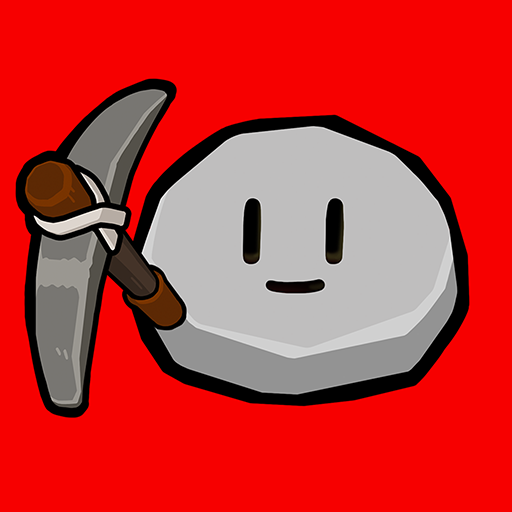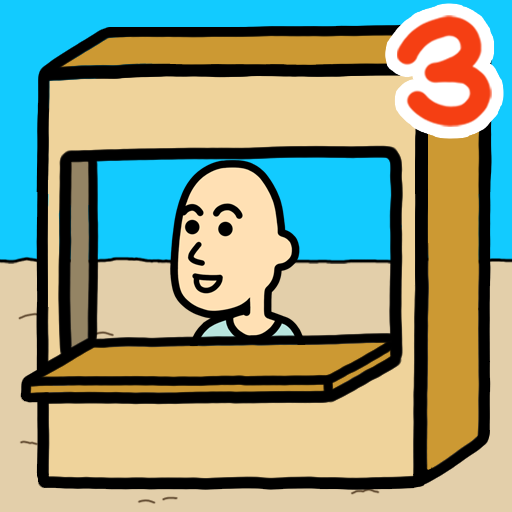
Beggar life 3 - store tycoon
Play on PC with BlueStacks – the Android Gaming Platform, trusted by 500M+ gamers.
Page Modified on: Dec 12, 2023
Play Beggar life 3 - store tycoon on PC
If you are looking for a fun, addicting game, try playing Beggar Life 3~!
Below are the features of the game~
[Make Money]: Tap the screen or build shops like a tycoon game and sell products to customers.
[Beggar Power]: Enhance your tapping ability and earn money faster.
[Shop]: You can build and run shops to sell various foods.
[Part-timer]: Hire part-timers to work at your shops.
[Customer]: If you upgrade your customers, the auto-visit rate increases so you can idly enjoy the game.
[Skill]: You can make more customers visit your place more often or make more money using skills.
[Construct]: Develop the Empty Lot and change the desolate wasteland into a brand new city.
We'll continue to do our best to deliver the best gaming experience.
Thank you
If you have any other questions, send us a mail with the address below~!
manababagames@naver.com
Play Beggar life 3 - store tycoon on PC. It’s easy to get started.
-
Download and install BlueStacks on your PC
-
Complete Google sign-in to access the Play Store, or do it later
-
Look for Beggar life 3 - store tycoon in the search bar at the top right corner
-
Click to install Beggar life 3 - store tycoon from the search results
-
Complete Google sign-in (if you skipped step 2) to install Beggar life 3 - store tycoon
-
Click the Beggar life 3 - store tycoon icon on the home screen to start playing