
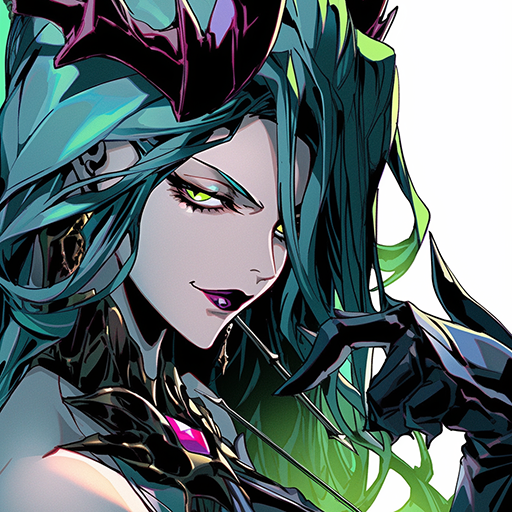
Myth: Gods of Asgard
Play on PC with BlueStacks – the Android Gaming Platform, trusted by 500M+ gamers.
Page Modified on: Oct 29, 2023
Play Myth: Gods of Asgard on PC or Mac
Myth: Gods of Asgard is an RPG game developed by Momo Technology HK Company Limited. BlueStacks app player is the best PC platform (emulator) to play this Android game on your PC or Mac for an immersive gaming experience!
Play Myth: Gods of Asgard on PC and enjoy this action adventure game from the large and gorgeous display on your PC! Ragnarök represents the annihilation that’s about to hit the seven kingdoms. Will you become the hero and save this magical world?
In the Myth: Gods of Asgard PC game, you are equipped with hundreds of magical powers, artifacts, and strategies to save the seven kingdoms. Take on the roles of Thor, the Valkyrie, Siegfried, and other Norse characters and explore different fighting styles using different weapons, skills, and magic!
Enjoy an action-adventure comic-style game where you can create different character combinations by choosing different powers to shape the strongest gods and win battles! Pick your preferred talents freely, collect suits, and search for artifacts.
Receive the gods’ blessings, level up your character, fight battles in different scenes, and triumph in your quests! Are you ready to save the 7 kingdoms from annihilation?
Download Myth: Gods of Asgard on PC today to play a thrilling action game based on Norse mythology!
Play Myth: Gods of Asgard on PC. It’s easy to get started.
-
Download and install BlueStacks on your PC
-
Complete Google sign-in to access the Play Store, or do it later
-
Look for Myth: Gods of Asgard in the search bar at the top right corner
-
Click to install Myth: Gods of Asgard from the search results
-
Complete Google sign-in (if you skipped step 2) to install Myth: Gods of Asgard
-
Click the Myth: Gods of Asgard icon on the home screen to start playing




