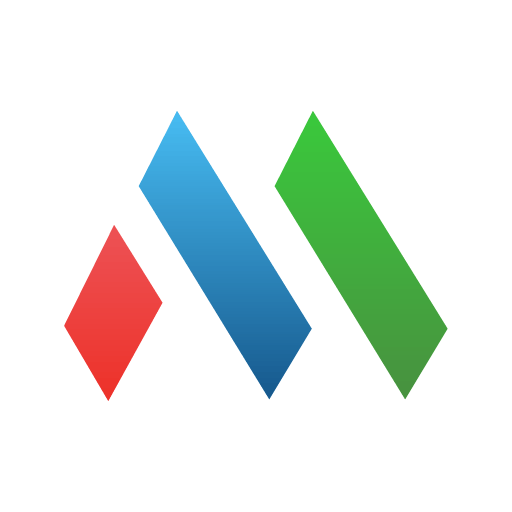このページには広告が含まれます

ADSelfService Plus
ビジネス | ManageEngine
BlueStacksを使ってPCでプレイ - 5憶以上のユーザーが愛用している高機能Androidゲーミングプラットフォーム
Play ADSelfService Plus on PC
Disclaimer: This is a corporate app. It will NOT work for Home Users, or private emails such as Gmail, Hotmail, Yahoo, etc. If your organization uses ManageEngine ADSelfService Plus, you can use this app to reset the password of your corporate Windows Active Directory account. Although Zoho (the company behind ManageEngine) has published this app, we do not collect or have access to any information transmitted by this app to the ADSelfService Plus server installed in your organization.
ManageEngine ADSelfService Plus’ Android App empowers end-users with mobile password management capabilities. With the ability to reset forgotten Windows Active Directory passwords and unlock locked out domain accounts ‘on the go’, the app helps IT admins reduce helpdesk calls related to password issues. Using this app, users can also synchronize their passwords across a wide range of cloud-based applications and on-premise systems including Google Apps, Office 365, Salesforce, Zoho, IBM AS400, HP UX, Oracle E-Business Suite, etc.
Features:
- Self-Service Password Reset
- Self-Service Unlock Account
- Password Synchronizer
- Multi-factor Authentication
- Change Password
- Push Notifications
You must have ManageEngine ADSelfService Plus 5.0 or later installed in your corporate network to use this app.
ManageEngine ADSelfService Plus’ Android App empowers end-users with mobile password management capabilities. With the ability to reset forgotten Windows Active Directory passwords and unlock locked out domain accounts ‘on the go’, the app helps IT admins reduce helpdesk calls related to password issues. Using this app, users can also synchronize their passwords across a wide range of cloud-based applications and on-premise systems including Google Apps, Office 365, Salesforce, Zoho, IBM AS400, HP UX, Oracle E-Business Suite, etc.
Features:
- Self-Service Password Reset
- Self-Service Unlock Account
- Password Synchronizer
- Multi-factor Authentication
- Change Password
- Push Notifications
You must have ManageEngine ADSelfService Plus 5.0 or later installed in your corporate network to use this app.
ADSelfService PlusをPCでプレイ
-
BlueStacksをダウンロードしてPCにインストールします。
-
GoogleにサインインしてGoogle Play ストアにアクセスします。(こちらの操作は後で行っても問題ありません)
-
右上の検索バーにADSelfService Plusを入力して検索します。
-
クリックして検索結果からADSelfService Plusをインストールします。
-
Googleサインインを完了してADSelfService Plusをインストールします。※手順2を飛ばしていた場合
-
ホーム画面にてADSelfService Plusのアイコンをクリックしてアプリを起動します。