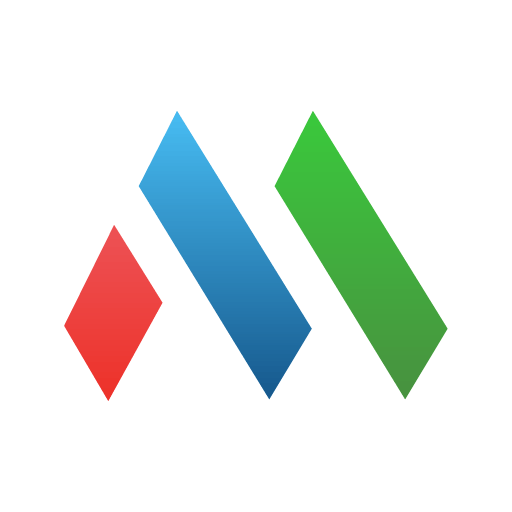ADSelfService Plus
비즈니스 | ManageEngine
5억명 이상의 게이머가 신뢰하는 안드로이드 게임 플랫폼 BlueStacks으로 PC에서 플레이하세요.
Play ADSelfService Plus on PC
Disclaimer: This is a corporate app. It will NOT work for Home Users, or private emails such as Gmail, Hotmail, Yahoo, etc. If your organization uses ManageEngine ADSelfService Plus, you can use this app to reset the password of your corporate Windows Active Directory account. Although Zoho (the company behind ManageEngine) has published this app, we do not collect or have access to any information transmitted by this app to the ADSelfService Plus server installed in your organization.
ManageEngine ADSelfService Plus’ Android App empowers end-users with mobile password management capabilities. With the ability to reset forgotten Windows Active Directory passwords and unlock locked out domain accounts ‘on the go’, the app helps IT admins reduce helpdesk calls related to password issues. Using this app, users can also synchronize their passwords across a wide range of cloud-based applications and on-premise systems including Google Apps, Office 365, Salesforce, Zoho, IBM AS400, HP UX, Oracle E-Business Suite, etc.
Features:
- Self-Service Password Reset
- Self-Service Unlock Account
- Password Synchronizer
- Multi-factor Authentication
- Change Password
- Push Notifications
You must have ManageEngine ADSelfService Plus 5.0 or later installed in your corporate network to use this app.
ManageEngine ADSelfService Plus’ Android App empowers end-users with mobile password management capabilities. With the ability to reset forgotten Windows Active Directory passwords and unlock locked out domain accounts ‘on the go’, the app helps IT admins reduce helpdesk calls related to password issues. Using this app, users can also synchronize their passwords across a wide range of cloud-based applications and on-premise systems including Google Apps, Office 365, Salesforce, Zoho, IBM AS400, HP UX, Oracle E-Business Suite, etc.
Features:
- Self-Service Password Reset
- Self-Service Unlock Account
- Password Synchronizer
- Multi-factor Authentication
- Change Password
- Push Notifications
You must have ManageEngine ADSelfService Plus 5.0 or later installed in your corporate network to use this app.
PC에서 ADSelfService Plus 플레이해보세요.
-
BlueStacks 다운로드하고 설치
-
Google Play 스토어에 로그인 하기(나중에 진행가능)
-
오른쪽 상단 코너에 ADSelfService Plus 검색
-
검색 결과 중 ADSelfService Plus 선택하여 설치
-
구글 로그인 진행(만약 2단계를 지나갔을 경우) 후 ADSelfService Plus 설치
-
메인 홈화면에서 ADSelfService Plus 선택하여 실행