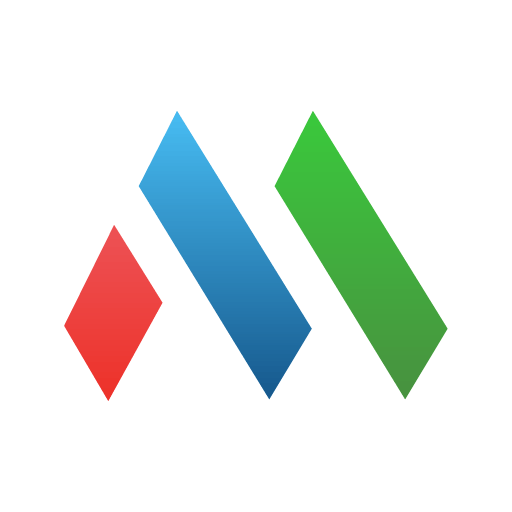ADSelfService Plus
公司 | ManageEngine
在電腦上使用BlueStacks –受到5億以上的遊戲玩家所信任的Android遊戲平台。
Play ADSelfService Plus on PC
Disclaimer: This is a corporate app. It will NOT work for Home Users, or private emails such as Gmail, Hotmail, Yahoo, etc. If your organization uses ManageEngine ADSelfService Plus, you can use this app to reset the password of your corporate Windows Active Directory account. Although Zoho (the company behind ManageEngine) has published this app, we do not collect or have access to any information transmitted by this app to the ADSelfService Plus server installed in your organization.
ManageEngine ADSelfService Plus’ Android App empowers end-users with mobile password management capabilities. With the ability to reset forgotten Windows Active Directory passwords and unlock locked out domain accounts ‘on the go’, the app helps IT admins reduce helpdesk calls related to password issues. Using this app, users can also synchronize their passwords across a wide range of cloud-based applications and on-premise systems including Google Apps, Office 365, Salesforce, Zoho, IBM AS400, HP UX, Oracle E-Business Suite, etc.
Features:
- Self-Service Password Reset
- Self-Service Unlock Account
- Password Synchronizer
- Multi-factor Authentication
- Change Password
- Push Notifications
You must have ManageEngine ADSelfService Plus 5.0 or later installed in your corporate network to use this app.
ManageEngine ADSelfService Plus’ Android App empowers end-users with mobile password management capabilities. With the ability to reset forgotten Windows Active Directory passwords and unlock locked out domain accounts ‘on the go’, the app helps IT admins reduce helpdesk calls related to password issues. Using this app, users can also synchronize their passwords across a wide range of cloud-based applications and on-premise systems including Google Apps, Office 365, Salesforce, Zoho, IBM AS400, HP UX, Oracle E-Business Suite, etc.
Features:
- Self-Service Password Reset
- Self-Service Unlock Account
- Password Synchronizer
- Multi-factor Authentication
- Change Password
- Push Notifications
You must have ManageEngine ADSelfService Plus 5.0 or later installed in your corporate network to use this app.
在電腦上遊玩ADSelfService Plus . 輕易上手.
-
在您的電腦上下載並安裝BlueStacks
-
完成Google登入後即可訪問Play商店,或等你需要訪問Play商店十再登入
-
在右上角的搜索欄中尋找 ADSelfService Plus
-
點擊以從搜索結果中安裝 ADSelfService Plus
-
完成Google登入(如果您跳過了步驟2),以安裝 ADSelfService Plus
-
在首頁畫面中點擊 ADSelfService Plus 圖標來啟動遊戲