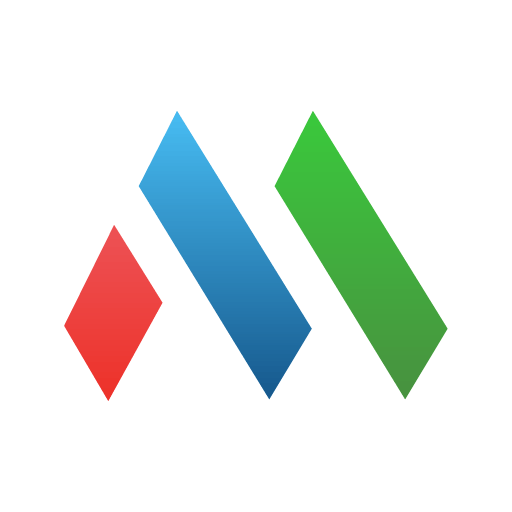ADSelfService Plus
Chơi trên PC với BlueStacks - Nền tảng chơi game Android, được hơn 500 triệu game thủ tin tưởng.
Trang đã được sửa đổi vào: 7 tháng 11, 2019
Play ADSelfService Plus on PC
ManageEngine ADSelfService Plus’ Android App empowers end-users with mobile password management capabilities. With the ability to reset forgotten Windows Active Directory passwords and unlock locked out domain accounts ‘on the go’, the app helps IT admins reduce helpdesk calls related to password issues. Using this app, users can also synchronize their passwords across a wide range of cloud-based applications and on-premise systems including Google Apps, Office 365, Salesforce, Zoho, IBM AS400, HP UX, Oracle E-Business Suite, etc.
Features:
- Self-Service Password Reset
- Self-Service Unlock Account
- Password Synchronizer
- Multi-factor Authentication
- Change Password
- Push Notifications
You must have ManageEngine ADSelfService Plus 5.0 or later installed in your corporate network to use this app.
Chơi ADSelfService Plus trên PC. Rất dễ để bắt đầu
-
Tải và cài đặt BlueStacks trên máy của bạn
-
Hoàn tất đăng nhập vào Google để đến PlayStore, hoặc thực hiện sau
-
Tìm ADSelfService Plus trên thanh tìm kiếm ở góc phải màn hình
-
Nhấn vào để cài đặt ADSelfService Plus trong danh sách kết quả tìm kiếm
-
Hoàn tất đăng nhập Google (nếu bạn chưa làm bước 2) để cài đặt ADSelfService Plus
-
Nhấn vào icon ADSelfService Plus tại màn hình chính để bắt đầu chơi