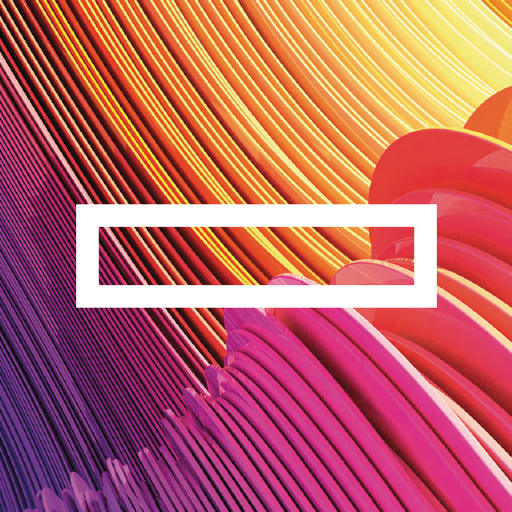ServiceDesk Plus SaaS HelpDesk
Play on PC with BlueStacks – the Android Gaming Platform, trusted by 500M+ gamers.
Page Modified on: February 20, 2020
Play ServiceDesk Plus SaaS HelpDesk on PC
Requester can also Add, View, Re-Open and Reply requests.
App Features:
* Create, Update, View IT help desk requests
* Filter requests based on criteria
* Assign, Pick Up or Merge requests
* Resolve, Notify users and Close requests
* Track time spent by adding Worklogs
* Add Notes to the requests
* Search for requests by subject, request Id, priority, requester & status.
* Reply and View conversations
* Add or update Resolution to a request
* Add & Reply requests with attachments .
* Google Apps & SAML login in addition to the Zoho login
Play ServiceDesk Plus SaaS HelpDesk on PC. It’s easy to get started.
-
Download and install BlueStacks on your PC
-
Complete Google sign-in to access the Play Store, or do it later
-
Look for ServiceDesk Plus SaaS HelpDesk in the search bar at the top right corner
-
Click to install ServiceDesk Plus SaaS HelpDesk from the search results
-
Complete Google sign-in (if you skipped step 2) to install ServiceDesk Plus SaaS HelpDesk
-
Click the ServiceDesk Plus SaaS HelpDesk icon on the home screen to start playing