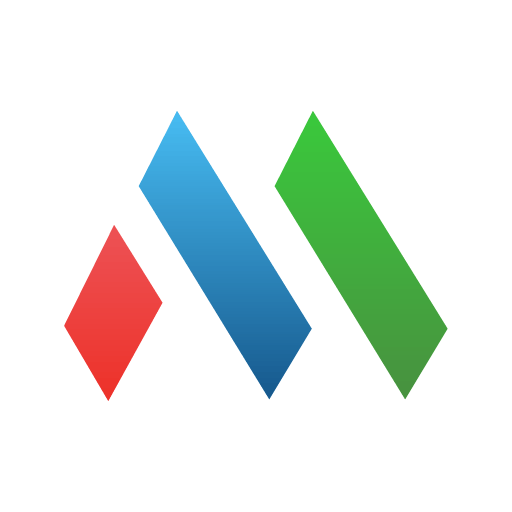IT HelpDesk - ServiceDesk Plus
비즈니스 | ManageEngine
5억명 이상의 게이머가 신뢰하는 안드로이드 게임 플랫폼 BlueStacks으로 PC에서 플레이하세요.
Play IT HelpDesk - ServiceDesk Plus on PC
Here's a smart way to have your IT helpdesk application at your fingertips, "literally!"
ServiceDesk Plus, your IT help desk genie, is now accessible on your android mobile devices.
Tackle your tickets while on the go!
● Log in, manage and close your help desk tickets.
● Record info such as the subject, description, attachments, resolutions, tasks, worklogs, and notes.
● Have a bird's eye view of all the details of your ticket in a single pane.
Be available for your end users anytime.
● Allow your end users to quickly log in tickets from the mobile app.
● Have live conversations with end users.
● Respond to end user queries from within the ticket.
Choose what you want to see.
● Create custom views for convenience and save them for later.
● Choose from a list of default views such as all tickets, unassigned tickets, SLA violated tickets, etc.
● Keep track of your response and resolution SLAs with the SLA status flags.
Above all, choose this authentic, Pink verified IT help desk app and have a
world class experience with the best help desk features.
You're only a few quicksteps away from having your help desk mobile app up and
running.
● Sign up for an account with ServiceDesk Plus, if you haven't already.
● Download and install the ServiceDesk Plus mobile app.
● Log in and play.
It's really that simple!
Oh wait! We're not done yet!
You can even have a demo of the mobile app, before signing up! All you need to do
is simply install the app on your phone and use the following credentials to log in.
Username: demo
Password: demo
Download a free 30 day trial of ServiceDesk Plus at http://bit.ly/1OxZB0N
ServiceDesk Plus, your IT help desk genie, is now accessible on your android mobile devices.
Tackle your tickets while on the go!
● Log in, manage and close your help desk tickets.
● Record info such as the subject, description, attachments, resolutions, tasks, worklogs, and notes.
● Have a bird's eye view of all the details of your ticket in a single pane.
Be available for your end users anytime.
● Allow your end users to quickly log in tickets from the mobile app.
● Have live conversations with end users.
● Respond to end user queries from within the ticket.
Choose what you want to see.
● Create custom views for convenience and save them for later.
● Choose from a list of default views such as all tickets, unassigned tickets, SLA violated tickets, etc.
● Keep track of your response and resolution SLAs with the SLA status flags.
Above all, choose this authentic, Pink verified IT help desk app and have a
world class experience with the best help desk features.
You're only a few quicksteps away from having your help desk mobile app up and
running.
● Sign up for an account with ServiceDesk Plus, if you haven't already.
● Download and install the ServiceDesk Plus mobile app.
● Log in and play.
It's really that simple!
Oh wait! We're not done yet!
You can even have a demo of the mobile app, before signing up! All you need to do
is simply install the app on your phone and use the following credentials to log in.
Username: demo
Password: demo
Download a free 30 day trial of ServiceDesk Plus at http://bit.ly/1OxZB0N
PC에서 IT HelpDesk - ServiceDesk Plus 플레이해보세요.
-
BlueStacks 다운로드하고 설치
-
Google Play 스토어에 로그인 하기(나중에 진행가능)
-
오른쪽 상단 코너에 IT HelpDesk - ServiceDesk Plus 검색
-
검색 결과 중 IT HelpDesk - ServiceDesk Plus 선택하여 설치
-
구글 로그인 진행(만약 2단계를 지나갔을 경우) 후 IT HelpDesk - ServiceDesk Plus 설치
-
메인 홈화면에서 IT HelpDesk - ServiceDesk Plus 선택하여 실행