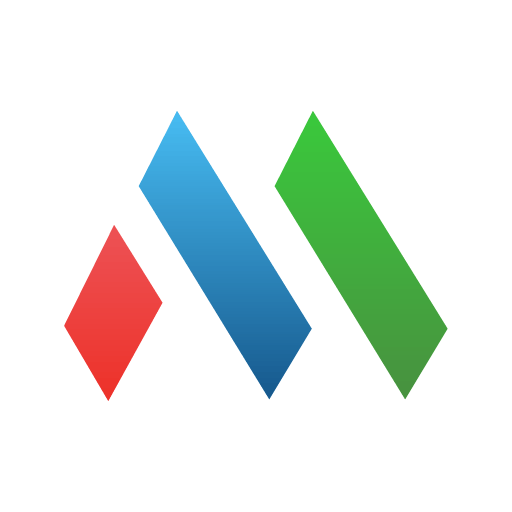IT HelpDesk - ServiceDesk Plus
公司 | ManageEngine
在電腦上使用BlueStacks –受到5億以上的遊戲玩家所信任的Android遊戲平台。
Play IT HelpDesk - ServiceDesk Plus on PC
Here's a smart way to have your IT helpdesk application at your fingertips, "literally!"
ServiceDesk Plus, your IT help desk genie, is now accessible on your android mobile devices.
Tackle your tickets while on the go!
● Log in, manage and close your help desk tickets.
● Record info such as the subject, description, attachments, resolutions, tasks, worklogs, and notes.
● Have a bird's eye view of all the details of your ticket in a single pane.
Be available for your end users anytime.
● Allow your end users to quickly log in tickets from the mobile app.
● Have live conversations with end users.
● Respond to end user queries from within the ticket.
Choose what you want to see.
● Create custom views for convenience and save them for later.
● Choose from a list of default views such as all tickets, unassigned tickets, SLA violated tickets, etc.
● Keep track of your response and resolution SLAs with the SLA status flags.
Above all, choose this authentic, Pink verified IT help desk app and have a
world class experience with the best help desk features.
You're only a few quicksteps away from having your help desk mobile app up and
running.
● Sign up for an account with ServiceDesk Plus, if you haven't already.
● Download and install the ServiceDesk Plus mobile app.
● Log in and play.
It's really that simple!
Oh wait! We're not done yet!
You can even have a demo of the mobile app, before signing up! All you need to do
is simply install the app on your phone and use the following credentials to log in.
Username: demo
Password: demo
Download a free 30 day trial of ServiceDesk Plus at http://bit.ly/1OxZB0N
ServiceDesk Plus, your IT help desk genie, is now accessible on your android mobile devices.
Tackle your tickets while on the go!
● Log in, manage and close your help desk tickets.
● Record info such as the subject, description, attachments, resolutions, tasks, worklogs, and notes.
● Have a bird's eye view of all the details of your ticket in a single pane.
Be available for your end users anytime.
● Allow your end users to quickly log in tickets from the mobile app.
● Have live conversations with end users.
● Respond to end user queries from within the ticket.
Choose what you want to see.
● Create custom views for convenience and save them for later.
● Choose from a list of default views such as all tickets, unassigned tickets, SLA violated tickets, etc.
● Keep track of your response and resolution SLAs with the SLA status flags.
Above all, choose this authentic, Pink verified IT help desk app and have a
world class experience with the best help desk features.
You're only a few quicksteps away from having your help desk mobile app up and
running.
● Sign up for an account with ServiceDesk Plus, if you haven't already.
● Download and install the ServiceDesk Plus mobile app.
● Log in and play.
It's really that simple!
Oh wait! We're not done yet!
You can even have a demo of the mobile app, before signing up! All you need to do
is simply install the app on your phone and use the following credentials to log in.
Username: demo
Password: demo
Download a free 30 day trial of ServiceDesk Plus at http://bit.ly/1OxZB0N
在電腦上遊玩IT HelpDesk - ServiceDesk Plus . 輕易上手.
-
在您的電腦上下載並安裝BlueStacks
-
完成Google登入後即可訪問Play商店,或等你需要訪問Play商店十再登入
-
在右上角的搜索欄中尋找 IT HelpDesk - ServiceDesk Plus
-
點擊以從搜索結果中安裝 IT HelpDesk - ServiceDesk Plus
-
完成Google登入(如果您跳過了步驟2),以安裝 IT HelpDesk - ServiceDesk Plus
-
在首頁畫面中點擊 IT HelpDesk - ServiceDesk Plus 圖標來啟動遊戲