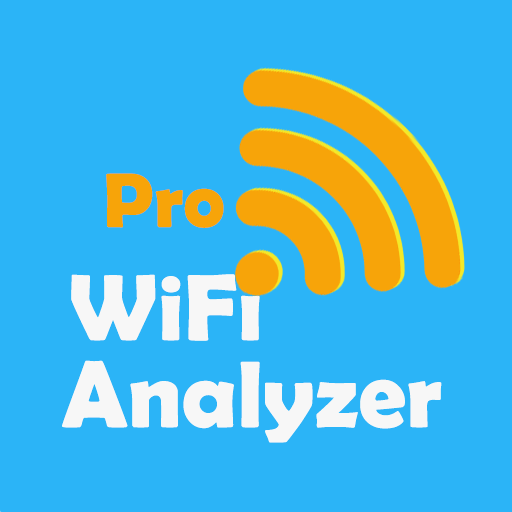واي فاي جهاز التوجيه المشرف
العب على الكمبيوتر الشخصي مع BlueStacks - نظام أندرويد للألعاب ، موثوق به من قبل أكثر من 500 مليون لاعب.
تم تعديل الصفحة في: 28 يناير 2019
Play All Router Admin - Wifi password manager on PC
With application All Router Admin - Wifi password manager, You can find admin password of over 3000 popular wifi routers. It helps you easy to access and settings your wifi router. You can see your wifi password and change your wifi password. You can also block someone from accessing your wifi.
You can search the router admin password of your router wifi by brand or model. When there is a password to access your router wifi. You can access your router by phone or computer by accessing ip 192.168.0.1 or 192.168.1.1 to change password or management wifi password.
Feature
* Over 3000 default router password, router default password.
* Wifi password management.
* Change wifi password.
* Router password change.
* Check your default gateway.
Get it for FREE now! And don't forget to give us 5* if you like the application. Thank you!
العب واي فاي جهاز التوجيه المشرف على جهاز الكمبيوتر. من السهل البدء.
-
قم بتنزيل BlueStacks وتثبيته على جهاز الكمبيوتر الخاص بك
-
أكمل تسجيل الدخول إلى Google للوصول إلى متجر Play ، أو قم بذلك لاحقًا
-
ابحث عن واي فاي جهاز التوجيه المشرف في شريط البحث أعلى الزاوية اليمنى
-
انقر لتثبيت واي فاي جهاز التوجيه المشرف من نتائج البحث
-
أكمل تسجيل الدخول إلى Google (إذا تخطيت الخطوة 2) لتثبيت واي فاي جهاز التوجيه المشرف
-
انقر على أيقونة واي فاي جهاز التوجيه المشرف على الشاشة الرئيسية لبدء اللعب