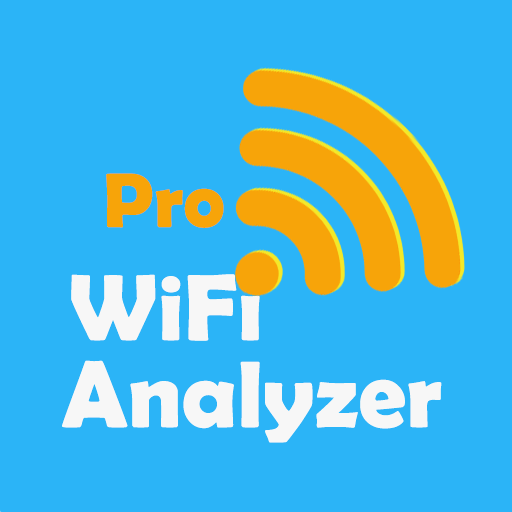All Router Admin - Wifi password manager
Play on PC with BlueStacks – the Android Gaming Platform, trusted by 500M+ gamers.
Page Modified on: January 28, 2019
Play All Router Admin - Wifi password manager on PC
With application All Router Admin - Wifi password manager, You can find admin password of over 3000 popular wifi routers. It helps you easy to access and settings your wifi router. You can see your wifi password and change your wifi password. You can also block someone from accessing your wifi.
You can search the router admin password of your router wifi by brand or model. When there is a password to access your router wifi. You can access your router by phone or computer by accessing ip 192.168.0.1 or 192.168.1.1 to change password or management wifi password.
Feature
* Over 3000 default router password, router default password.
* Wifi password management.
* Change wifi password.
* Router password change.
* Check your default gateway.
Get it for FREE now! And don't forget to give us 5* if you like the application. Thank you!
Play All Router Admin - Wifi password manager on PC. It’s easy to get started.
-
Download and install BlueStacks on your PC
-
Complete Google sign-in to access the Play Store, or do it later
-
Look for All Router Admin - Wifi password manager in the search bar at the top right corner
-
Click to install All Router Admin - Wifi password manager from the search results
-
Complete Google sign-in (if you skipped step 2) to install All Router Admin - Wifi password manager
-
Click the All Router Admin - Wifi password manager icon on the home screen to start playing