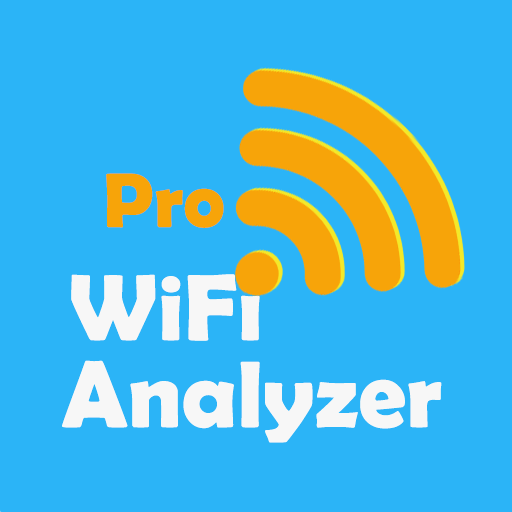このページには広告が含まれます

無線LANルーター管理者 - 無線LANパスワード管理
ツール | JunStudio
BlueStacksを使ってPCでプレイ - 5憶以上のユーザーが愛用している高機能Androidゲーミングプラットフォーム
Play All Router Admin - Wifi password manager on PC
Do you want to change your wifi password? Are you unable to access your router because you forgot your router password? Want to block someone from accessing your wifi? With this application now get it easy and a fast way!
With application All Router Admin - Wifi password manager, You can find admin password of over 3000 popular wifi routers. It helps you easy to access and settings your wifi router. You can see your wifi password and change your wifi password. You can also block someone from accessing your wifi.
You can search the router admin password of your router wifi by brand or model. When there is a password to access your router wifi. You can access your router by phone or computer by accessing ip 192.168.0.1 or 192.168.1.1 to change password or management wifi password.
Feature
* Over 3000 default router password, router default password.
* Wifi password management.
* Change wifi password.
* Router password change.
* Check your default gateway.
Get it for FREE now! And don't forget to give us 5* if you like the application. Thank you!
With application All Router Admin - Wifi password manager, You can find admin password of over 3000 popular wifi routers. It helps you easy to access and settings your wifi router. You can see your wifi password and change your wifi password. You can also block someone from accessing your wifi.
You can search the router admin password of your router wifi by brand or model. When there is a password to access your router wifi. You can access your router by phone or computer by accessing ip 192.168.0.1 or 192.168.1.1 to change password or management wifi password.
Feature
* Over 3000 default router password, router default password.
* Wifi password management.
* Change wifi password.
* Router password change.
* Check your default gateway.
Get it for FREE now! And don't forget to give us 5* if you like the application. Thank you!
無線LANルーター管理者 - 無線LANパスワード管理をPCでプレイ
-
BlueStacksをダウンロードしてPCにインストールします。
-
GoogleにサインインしてGoogle Play ストアにアクセスします。(こちらの操作は後で行っても問題ありません)
-
右上の検索バーに無線LANルーター管理者 - 無線LANパスワード管理を入力して検索します。
-
クリックして検索結果から無線LANルーター管理者 - 無線LANパスワード管理をインストールします。
-
Googleサインインを完了して無線LANルーター管理者 - 無線LANパスワード管理をインストールします。※手順2を飛ばしていた場合
-
ホーム画面にて無線LANルーター管理者 - 無線LANパスワード管理のアイコンをクリックしてアプリを起動します。