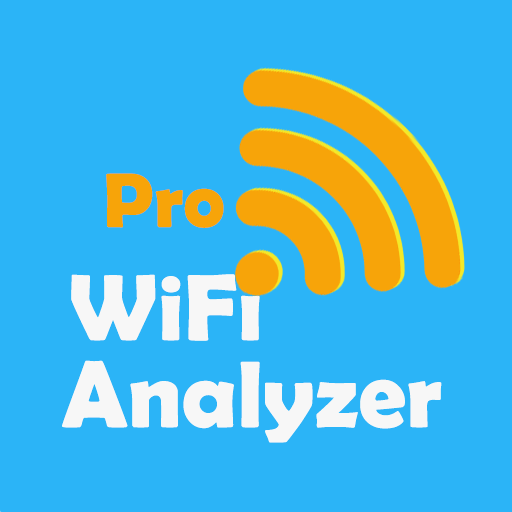ผู้ดูแลระบบเราเตอร์ไร้สาย - การจัดการรหัสผ่าน wifi
เล่นบน PC ผ่าน BlueStacks - Android Gaming Platform ที่ได้รับความไว้วางใจจากเกมเมอร์ 500 ล้านคนทั่วโลก
Page Modified on: 28 มกราคม 2562
Play All Router Admin - Wifi password manager on PC
With application All Router Admin - Wifi password manager, You can find admin password of over 3000 popular wifi routers. It helps you easy to access and settings your wifi router. You can see your wifi password and change your wifi password. You can also block someone from accessing your wifi.
You can search the router admin password of your router wifi by brand or model. When there is a password to access your router wifi. You can access your router by phone or computer by accessing ip 192.168.0.1 or 192.168.1.1 to change password or management wifi password.
Feature
* Over 3000 default router password, router default password.
* Wifi password management.
* Change wifi password.
* Router password change.
* Check your default gateway.
Get it for FREE now! And don't forget to give us 5* if you like the application. Thank you!
เล่น ผู้ดูแลระบบเราเตอร์ไร้สาย - การจัดการรหัสผ่าน wifi บน PC ได้ง่ายกว่า
-
ดาวน์โหลดและติดตั้ง BlueStacks บน PC ของคุณ
-
ลงชื่อเข้าใช้แอคเคาท์ Google เพื่อเข้าสู่ Play Store หรือทำในภายหลัง
-
ค้นหา ผู้ดูแลระบบเราเตอร์ไร้สาย - การจัดการรหัสผ่าน wifi ในช่องค้นหาด้านขวาบนของโปรแกรม
-
คลิกเพื่อติดตั้ง ผู้ดูแลระบบเราเตอร์ไร้สาย - การจัดการรหัสผ่าน wifi จากผลการค้นหา
-
ลงชื่อเข้าใช้บัญชี Google Account (หากยังไม่ได้ทำในขั้นที่ 2) เพื่อติดตั้ง ผู้ดูแลระบบเราเตอร์ไร้สาย - การจัดการรหัสผ่าน wifi
-
คลิกที่ไอคอน ผู้ดูแลระบบเราเตอร์ไร้สาย - การจัดการรหัสผ่าน wifi ในหน้าจอเพื่อเริ่มเล่น