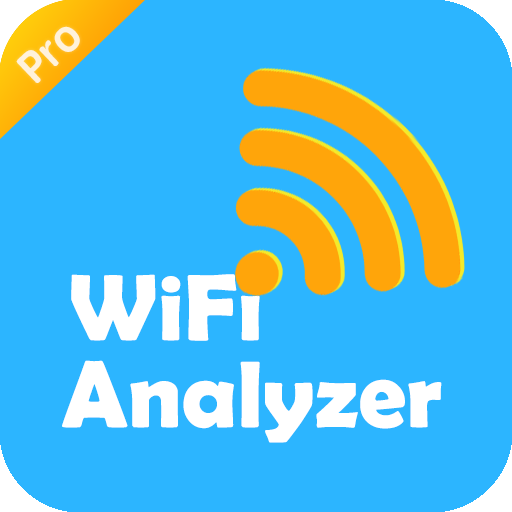Wifi yönlendirici admin - wifi şifre yönetimi
500M + oyuncunun güvendiği Android Oyun Platformu, BlueStacks ile PC'de oynayın.
Sayfa Değiştirilme tarihi: 28 Ocak 2019
Play All Router Admin - Wifi password manager on PC
With application All Router Admin - Wifi password manager, You can find admin password of over 3000 popular wifi routers. It helps you easy to access and settings your wifi router. You can see your wifi password and change your wifi password. You can also block someone from accessing your wifi.
You can search the router admin password of your router wifi by brand or model. When there is a password to access your router wifi. You can access your router by phone or computer by accessing ip 192.168.0.1 or 192.168.1.1 to change password or management wifi password.
Feature
* Over 3000 default router password, router default password.
* Wifi password management.
* Change wifi password.
* Router password change.
* Check your default gateway.
Get it for FREE now! And don't forget to give us 5* if you like the application. Thank you!
Wifi yönlendirici admin - wifi şifre yönetimi oyununu PC'de oyna. Başlamak çok kolay.
-
BlueStacks'i PC'nize İndirin ve Yükleyin
-
Play Store'a erişmek için Google girişi yapın ya da daha sonraya bırakın.
-
Sağ üst köşeye Wifi yönlendirici admin - wifi şifre yönetimi yazarak arayın.
-
Wifi yönlendirici admin - wifi şifre yönetimi uygulamasını arama sonuçlarından indirmek için tıklayın.
-
(iEğer Adım 2'yi atladıysanız) Wifi yönlendirici admin - wifi şifre yönetimi uygulamasını yüklemek için Google'a giriş yapın.
-
Oynatmaya başlatmak için ekrandaki Wifi yönlendirici admin - wifi şifre yönetimi ikonuna tıklayın.