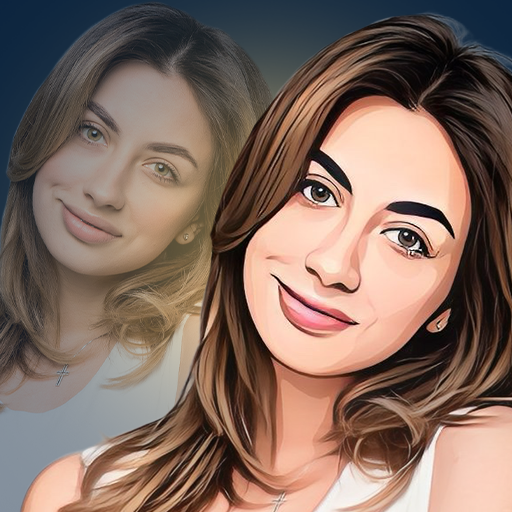مومنت كام للرسوم والملصقات
العب على الكمبيوتر الشخصي مع BlueStacks - نظام أندرويد للألعاب ، موثوق به من قبل أكثر من 500 مليون لاعب.
تم تعديل الصفحة في: 16 فبراير 2020
Play MomentCam Cartoons & Stickers on PC
Just choose between Comics and Emoticons and select a picture from your Albums or Facebook photos. You can then pick one of our backgrounds from thousands available, customize your avatar entirely (hair, glasses, beard and many more) and share it with your friends!
With backgrounds updated daily and for every occasion, region, cultural and pop reference, MomentCam will keep you wanting to come back for more.
Create your own personalized emoticons to express your mood in the funniest or cutest possible way!
FEATURES:
► CREATE your own PERSONALIZED cartoons and animated emoticons.
► PERSONALIZE your background with our latest feature!
► ENGAGE in activities to win prizes by sharing your creations with the MomentCam community.
CONTACT US
We are always trying to improve MomentCam and are happy to listen to your opinion.
For feedback, contact us at feedback@mojipop.com or visit our website at https://www.mojipop.com
العب مومنت كام للرسوم والملصقات على جهاز الكمبيوتر. من السهل البدء.
-
قم بتنزيل BlueStacks وتثبيته على جهاز الكمبيوتر الخاص بك
-
أكمل تسجيل الدخول إلى Google للوصول إلى متجر Play ، أو قم بذلك لاحقًا
-
ابحث عن مومنت كام للرسوم والملصقات في شريط البحث أعلى الزاوية اليمنى
-
انقر لتثبيت مومنت كام للرسوم والملصقات من نتائج البحث
-
أكمل تسجيل الدخول إلى Google (إذا تخطيت الخطوة 2) لتثبيت مومنت كام للرسوم والملصقات
-
انقر على أيقونة مومنت كام للرسوم والملصقات على الشاشة الرئيسية لبدء اللعب