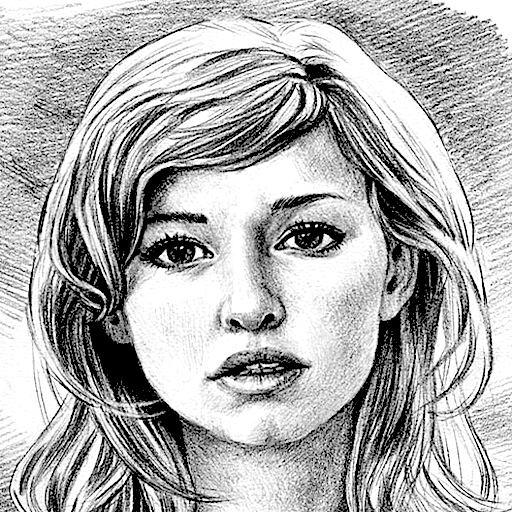MomentCam Cartoons & Stickers
Play on PC with BlueStacks – the Android Gaming Platform, trusted by 500M+ gamers.
Page Modified on: December 18, 2019
Play MomentCam Cartoons & Stickers on PC
Just choose between Comics and Emoticons and select a picture from your Albums or Facebook photos. You can then pick one of our backgrounds from thousands available, customize your avatar entirely (hair, glasses, beard and many more) and share it with your friends!
With backgrounds updated daily and for every occasion, region, cultural and pop reference, MomentCam will keep you wanting to come back for more.
Create your own personalized emoticons to express your mood in the funniest or cutest possible way!
FEATURES:
► CREATE your own PERSONALIZED cartoons and animated emoticons.
► PERSONALIZE your background with our latest feature!
► ENGAGE in activities to win prizes by sharing your creations with the MomentCam community.
CONTACT US
We are always trying to improve MomentCam and are happy to listen to your opinion.
For feedback, contact us at feedback@mojipop.com or visit our website at https://www.mojipop.com
Play MomentCam Cartoons & Stickers on PC. It’s easy to get started.
-
Download and install BlueStacks on your PC
-
Complete Google sign-in to access the Play Store, or do it later
-
Look for MomentCam Cartoons & Stickers in the search bar at the top right corner
-
Click to install MomentCam Cartoons & Stickers from the search results
-
Complete Google sign-in (if you skipped step 2) to install MomentCam Cartoons & Stickers
-
Click the MomentCam Cartoons & Stickers icon on the home screen to start playing