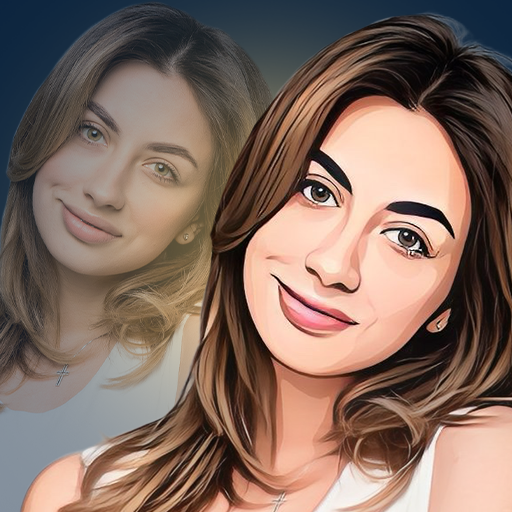MomentCam Cartoons & Stickers
Gioca su PC con BlueStacks: la piattaforma di gioco Android, considerata affidabile da oltre 500 milioni di giocatori.
Pagina modificata il: 16 febbraio 2020
Play MomentCam Cartoons & Stickers on PC
Just choose between Comics and Emoticons and select a picture from your Albums or Facebook photos. You can then pick one of our backgrounds from thousands available, customize your avatar entirely (hair, glasses, beard and many more) and share it with your friends!
With backgrounds updated daily and for every occasion, region, cultural and pop reference, MomentCam will keep you wanting to come back for more.
Create your own personalized emoticons to express your mood in the funniest or cutest possible way!
FEATURES:
► CREATE your own PERSONALIZED cartoons and animated emoticons.
► PERSONALIZE your background with our latest feature!
► ENGAGE in activities to win prizes by sharing your creations with the MomentCam community.
CONTACT US
We are always trying to improve MomentCam and are happy to listen to your opinion.
For feedback, contact us at feedback@mojipop.com or visit our website at https://www.mojipop.com
Gioca MomentCam Cartoons & Stickers su PC. È facile iniziare.
-
Scarica e installa BlueStacks sul tuo PC
-
Completa l'accesso a Google per accedere al Play Store o eseguilo in un secondo momento
-
Cerca MomentCam Cartoons & Stickers nella barra di ricerca nell'angolo in alto a destra
-
Fai clic per installare MomentCam Cartoons & Stickers dai risultati della ricerca
-
Completa l'accesso a Google (se hai saltato il passaggio 2) per installare MomentCam Cartoons & Stickers
-
Fai clic sull'icona MomentCam Cartoons & Stickers nella schermata principale per iniziare a giocare