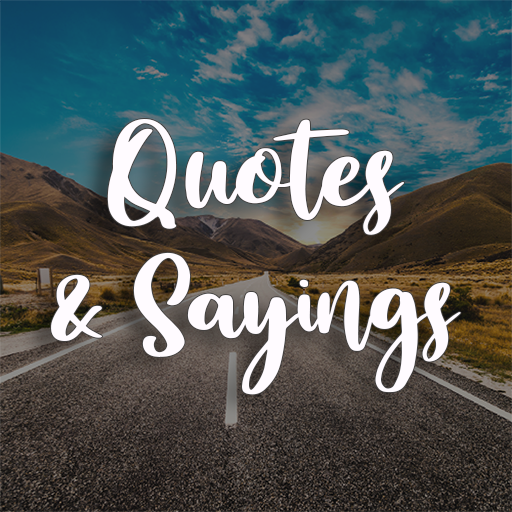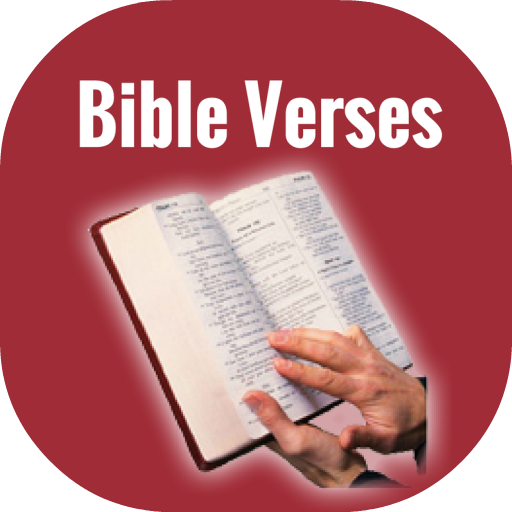Best Quotes and Status
Spiele auf dem PC mit BlueStacks - der Android-Gaming-Plattform, der über 500 Millionen Spieler vertrauen.
Seite geändert am: 10. Januar 2020
Play Best Quotes and Status on PC
Everybody nowadays uploads photos/videos on social apps like Whatsapp, Facebook, Instagram & Tiktok where they need a nice caption to get attention from the viewers so this is app can help them easily find best captions for the social media posts. You can also use these quotes on your books, painting, wall, mobile application, website etc.
💡 HOW TO USE? 💡
⏺ Browse categories and select one based on your need/mood.
⏺ There are number of quotes available for each category.
⏺ You can COPY the quote and use it anywhere you want.
⏺ You can SAVE that quote AS IMAGE in your GALLERY.
⏺ Tap on quote to change BACKGROUND of the quote.
⏺ You can LIKE quotes and manage your liked quotes separately.
⏺ More importantly this app works offline!
* Any feedback? Contact us at manchesterapps@gmail.com.
Spiele Best Quotes and Status auf dem PC. Der Einstieg ist einfach.
-
Lade BlueStacks herunter und installiere es auf deinem PC
-
Schließe die Google-Anmeldung ab, um auf den Play Store zuzugreifen, oder mache es später
-
Suche in der Suchleiste oben rechts nach Best Quotes and Status
-
Klicke hier, um Best Quotes and Status aus den Suchergebnissen zu installieren
-
Schließe die Google-Anmeldung ab (wenn du Schritt 2 übersprungen hast), um Best Quotes and Status zu installieren.
-
Klicke auf dem Startbildschirm auf das Best Quotes and Status Symbol, um mit dem Spielen zu beginnen