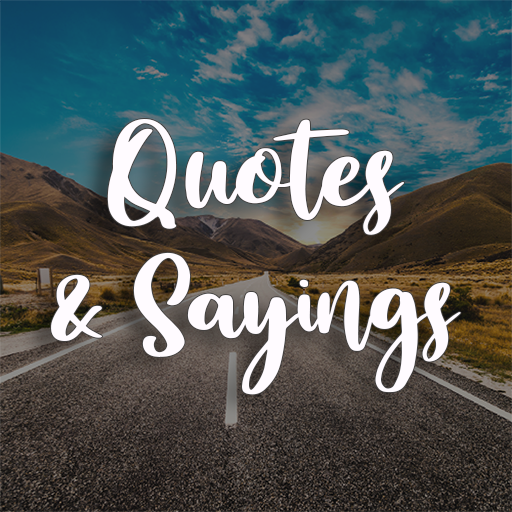Best Quotes and Status
Mainkan di PC dengan BlueStacks – platform Game-Game Android, dipercaya oleh lebih dari 500 juta gamer.
Halaman Dimodifikasi Aktif: 10 Januari 2020
Play Best Quotes and Status on PC
Everybody nowadays uploads photos/videos on social apps like Whatsapp, Facebook, Instagram & Tiktok where they need a nice caption to get attention from the viewers so this is app can help them easily find best captions for the social media posts. You can also use these quotes on your books, painting, wall, mobile application, website etc.
💡 HOW TO USE? 💡
⏺ Browse categories and select one based on your need/mood.
⏺ There are number of quotes available for each category.
⏺ You can COPY the quote and use it anywhere you want.
⏺ You can SAVE that quote AS IMAGE in your GALLERY.
⏺ Tap on quote to change BACKGROUND of the quote.
⏺ You can LIKE quotes and manage your liked quotes separately.
⏺ More importantly this app works offline!
* Any feedback? Contact us at manchesterapps@gmail.com.
Mainkan Best Quotes and Status di PC Mudah saja memulainya.
-
Unduh dan pasang BlueStacks di PC kamu
-
Selesaikan proses masuk Google untuk mengakses Playstore atau lakukan nanti
-
Cari Best Quotes and Status di bilah pencarian di pojok kanan atas
-
Klik untuk menginstal Best Quotes and Status dari hasil pencarian
-
Selesaikan proses masuk Google (jika kamu melewati langkah 2) untuk menginstal Best Quotes and Status
-
Klik ikon Best Quotes and Status di layar home untuk membuka gamenya