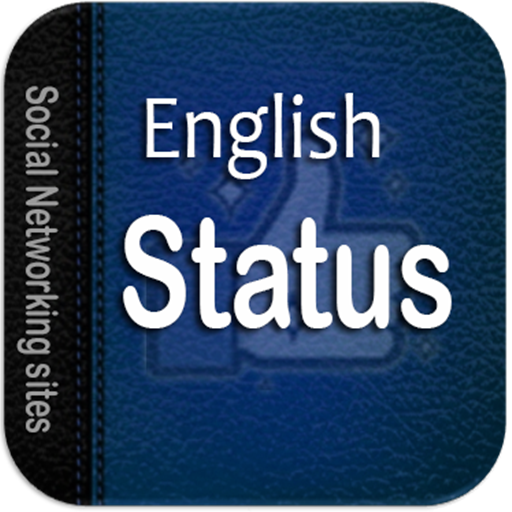Best Quotes and Status
Gioca su PC con BlueStacks: la piattaforma di gioco Android, considerata affidabile da oltre 500 milioni di giocatori.
Pagina modificata il: 10 gennaio 2020
Play Best Quotes and Status on PC
Everybody nowadays uploads photos/videos on social apps like Whatsapp, Facebook, Instagram & Tiktok where they need a nice caption to get attention from the viewers so this is app can help them easily find best captions for the social media posts. You can also use these quotes on your books, painting, wall, mobile application, website etc.
💡 HOW TO USE? 💡
⏺ Browse categories and select one based on your need/mood.
⏺ There are number of quotes available for each category.
⏺ You can COPY the quote and use it anywhere you want.
⏺ You can SAVE that quote AS IMAGE in your GALLERY.
⏺ Tap on quote to change BACKGROUND of the quote.
⏺ You can LIKE quotes and manage your liked quotes separately.
⏺ More importantly this app works offline!
* Any feedback? Contact us at manchesterapps@gmail.com.
Gioca Best Quotes and Status su PC. È facile iniziare.
-
Scarica e installa BlueStacks sul tuo PC
-
Completa l'accesso a Google per accedere al Play Store o eseguilo in un secondo momento
-
Cerca Best Quotes and Status nella barra di ricerca nell'angolo in alto a destra
-
Fai clic per installare Best Quotes and Status dai risultati della ricerca
-
Completa l'accesso a Google (se hai saltato il passaggio 2) per installare Best Quotes and Status
-
Fai clic sull'icona Best Quotes and Status nella schermata principale per iniziare a giocare