
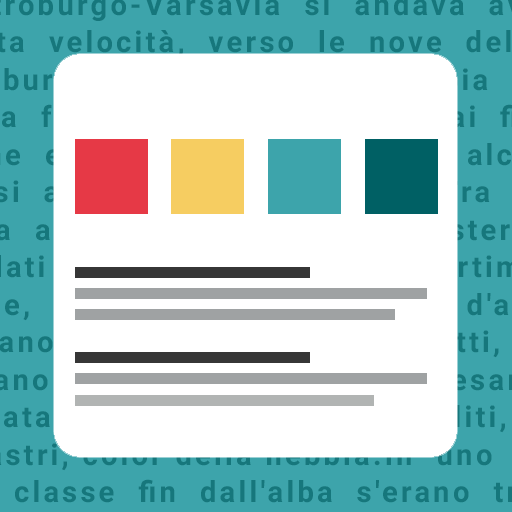
Steno Notes - minimalistic note keeping & writing
Gioca su PC con BlueStacks: la piattaforma di gioco Android, considerata affidabile da oltre 500 milioni di giocatori.
Pagina modificata il: 13 aprile 2020
Play Steno Notes - minimalistic note keeping & writing on PC
Steno is a lightweight note taking and writing app centered around minimalism to avoid all the unnecessary and distracting stuff.
Currently available features:
• Quickly add, edit and delete notes.
• Light-on-dark color scheme (dark mode) for less eye strain, OLED black color scheme (fully black) and other themes in the works.
• Support for undo feature in case of accidental note deletion.
• Easily organize your content with hashtags: automatic-folders will group notes containing in-line hashtags (e.g.: #idea #todo #list etc.)
• Find what you need, fast: search through all your notes or filter them by folder/label.
• Share your notes with friends and family.
Beta testers who are interested in communicating more with us please refer to https://forms.gle/kbrtMBBscR8iRQX9A
If you'd like to take a look we keep also a changelog journal at https://stenoapp.com/changelog
Gioca Steno Notes - minimalistic note keeping & writing su PC. È facile iniziare.
-
Scarica e installa BlueStacks sul tuo PC
-
Completa l'accesso a Google per accedere al Play Store o eseguilo in un secondo momento
-
Cerca Steno Notes - minimalistic note keeping & writing nella barra di ricerca nell'angolo in alto a destra
-
Fai clic per installare Steno Notes - minimalistic note keeping & writing dai risultati della ricerca
-
Completa l'accesso a Google (se hai saltato il passaggio 2) per installare Steno Notes - minimalistic note keeping & writing
-
Fai clic sull'icona Steno Notes - minimalistic note keeping & writing nella schermata principale per iniziare a giocare



