
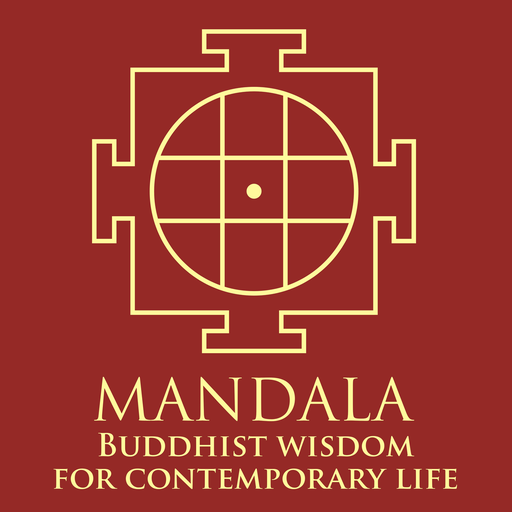
The Mandala App
Spiele auf dem PC mit BlueStacks - der Android-Gaming-Plattform, der über 500 Millionen Spieler vertrauen.
Seite geändert am: 15. Dezember 2018
Play The Mandala App on PC
In contemporary terms, our suffering may take the form of excessive stress at work, breakdown of relationships, and a pervasive sense of anxiety and confusion about the world we live in. Much of these sufferings arise from excessive competitiveness, our desire in the form of attachment to material things, to status, and to fame, as well as distorted beliefs about what makes us truly happy. So the Buddha’s insight that transforming the way we view ourselves and the world around us is key to our happiness remains potent even today.
From changing our basic Mindset and the very way in which we see ourselves to regulating our emotions, the Mandala App enables us to create greater synergy between our day-to-day life and our values and deeper aspirations.
The App offers a series of engaging talks and conversations with experts on a wide variety of topics, such as managing stress, dealing with adversity, developing greater resilience, cultivating empathy and compassion, creating healthy relationships, and many more. These topics are explored to help find greater peace, meaning and joy in our lives.
Our panel of experts include Dr, Thupten Jinpa, Daniel Goleman, Kelly McGonigal and others.
The App also offers step-by-step guided meditations aimed at quieting the mind, learning to focus, and developing mindful awareness. Starting from basic meditation practice, the App guides us through more advanced levels and also offers meditations for specific purposes.
The Mandala app allows you to connect with other subscribers in your region, as well as engage with others in discussions around every topic. It also lets you set and monitor your intentions to help you focus on outcomes. The Digital Bead in the app helps you meditate while commuting or walking.
Being part of the Mandala community you are choosing to live your life consciously and with purpose. Once again, welcome to Mandala.
Subscription Plan:
The Mandala App – Download from the store is free.
On download, introduction to The Mandala App and 30 – 40 secs preview of most of the content is available free. (Includes video lectures by Thupten Jinpa, conversations with global expert, introduction to meditation, guided meditations, talk on ‘Buddha the Psychologist’, events and publications).
Subscription -
Annual Subscription at US$ 24.99 (or equivalent).
Half yearly Subscription at US$ 13.49 (or equivalent).
Quarterly Subscription at US$ 6.99 (or equivalent).
The subscription entitles the subscriber access to all the content of The Mandala App including video, audio and text and all updates (new content) published during the subscription period.
To access interactive features like My Community, Open Forum, My Intentions, Digital Beads and My Library, you need to create your profile in the app after subscribing.
Your payment will be charged to your Google Play Store account at confirmation of purchase. Your subscription will automatically renew 24 hours before end of the current period, and your credit card will be charged through your Google Play Store account unless auto-renew is turned off at least 24-hours before the end of the current period. You can turn off auto renew at any time from your Google Play Store account settings. When the user cancels a subscription, Google Play Store does not offer a refund for the current billing cycle. Instead, it allows the user to have access to the cancelled subscription until the end of the current billing cycle, at which time it terminates the subscription.
Terms of use: http://mandalaapp.org/terms-conditions/
Privacy policy: http://mandalaapp.org/privacy-policy/
Spiele The Mandala App auf dem PC. Der Einstieg ist einfach.
-
Lade BlueStacks herunter und installiere es auf deinem PC
-
Schließe die Google-Anmeldung ab, um auf den Play Store zuzugreifen, oder mache es später
-
Suche in der Suchleiste oben rechts nach The Mandala App
-
Klicke hier, um The Mandala App aus den Suchergebnissen zu installieren
-
Schließe die Google-Anmeldung ab (wenn du Schritt 2 übersprungen hast), um The Mandala App zu installieren.
-
Klicke auf dem Startbildschirm auf das The Mandala App Symbol, um mit dem Spielen zu beginnen




