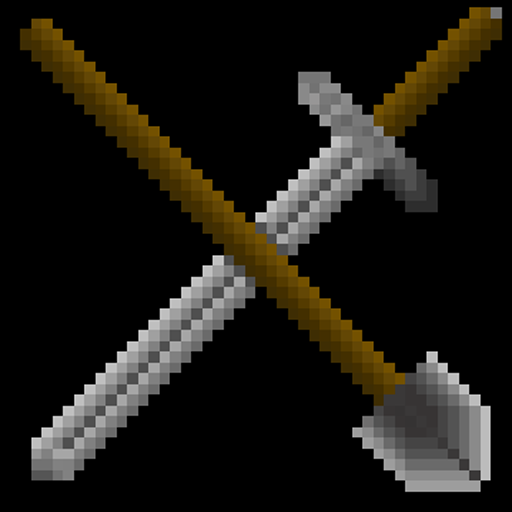Kingturn Underworld RPG
Play on PC with BlueStacks – the Android Gaming Platform, trusted by 500M+ gamers.
Page Modified on: September 26, 2018
Play Kingturn Underworld RPG on PC
'Kingturn - A Brilliant Tactical Battle Game' [TouchArcade review]
Kingturn Underworld marks the 1st chapter of our Kingturn trilogy, and comprises 74 scenarios where you can take over control of undead and monsters.
Kingturn Underworld supports new character classes like Thieves, Lizards, Demons, or Heretics, as well as new weapons and armor, new environments and new sound tracks.
Story
--------
Juliet, necromancer and daughter of Overlord Xanthus, finds herself forced to flee the Underworld after a rebellion of her father's minions. Struggling to survive on Andaria's hostile surface, she has to take unusual measures to get things under control ...
Concept
-----------
The game combines outpost conquering with tactical combat and a complex unit skill system.
Embedded in a compelling medieval fantasy story with quirky characters, the player can delve into this old school tactics game for many hours.
Tutorial
-----------
If you are new to our SRPG series, you might want to watch the video tutorial first:
http://www.youtube.com/watch?feature=player_embedded&v=RRpli7agW4E
Game play
---------------
- Many hours of addictive and challenging game play in a 68 scenarios main campaign ('Nights in Andaria')
- An ultimately challenging mini-campaign comprising 6 scenarios ('Twelve years later')
- More than 40 character classes like Skeleton, Death Knight, Undead Mage, Heretic, Fury, Murderer, Vampire, Necromancer, Skeleton Champion, Bat Rider, Giant ...
- More than 60 class skills like 'War Cry', 'Chaos Storm', 'Stealth', 'Lightning Bolt', 'Living Bomb', 'Inferno', 'Whirlwind', 'Raise Undead', 'Drain Life', 'Blood Bolt', 'Firestorm', 'Spin Attack', 'Arrow Hail', ...
- More than 700 items (weapons, armor, amulets, rings)
- Battle drops, treasure chests, and scenario rewards
- Conquer outposts and face a challenging enemy AI (Artificial Intelligence)
- Level up an army which is carried over from scenario to scenario
Play Kingturn Underworld RPG on PC. It’s easy to get started.
-
Download and install BlueStacks on your PC
-
Complete Google sign-in to access the Play Store, or do it later
-
Look for Kingturn Underworld RPG in the search bar at the top right corner
-
Click to install Kingturn Underworld RPG from the search results
-
Complete Google sign-in (if you skipped step 2) to install Kingturn Underworld RPG
-
Click the Kingturn Underworld RPG icon on the home screen to start playing