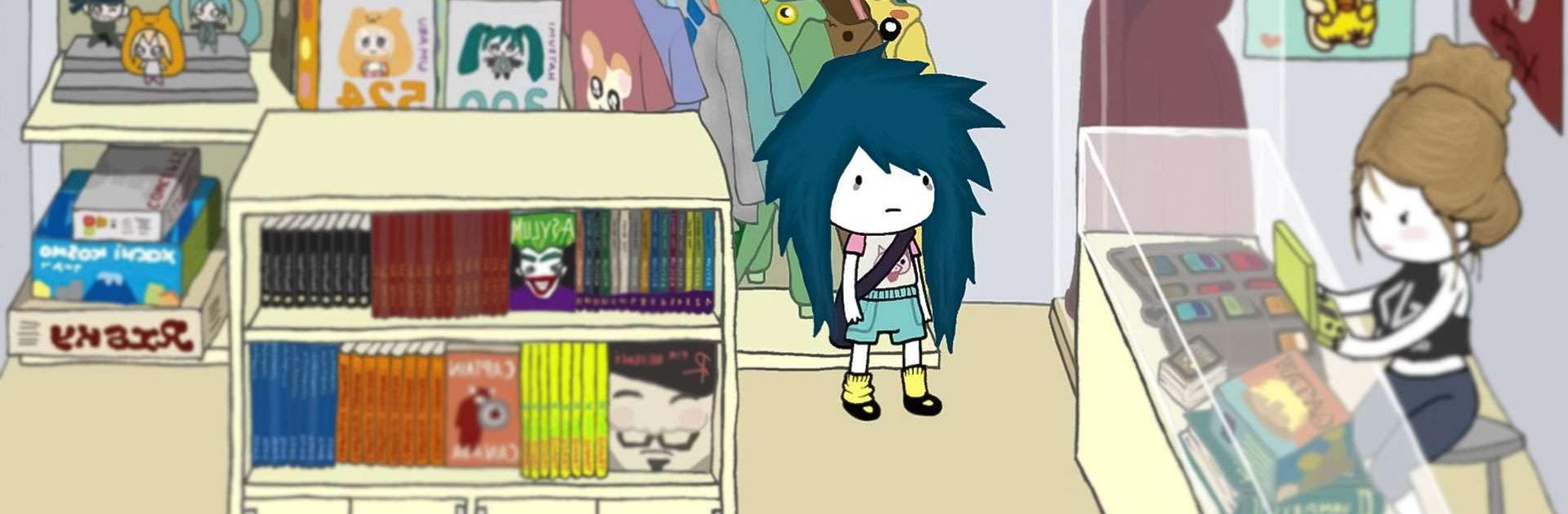

Agatha Knife
BlueStacksを使ってPCでプレイ - 5憶以上のユーザーが愛用している高機能Androidゲーミングプラットフォーム
Play Agatha Knife on PC or Mac
Agatha Knife is an Adventure game developed by PID Games. BlueStacks app player is the best platform to play this Android game on your PC or Mac for an immersive gaming experience.
Agatha Knife is a game like no other. It’s a twisted adventure that will take you on a wild ride with Agatha, a young girl who faces a serious dilemma. She loves eating meat, but she also wants to be friends with animals. What’s a girl to do? Well, she creates her own religion, of course! It’s called Carnivorism, and it’s based on the idea that animals can achieve eternal happiness by sacrificing their flesh.
In this game, you get to create your own religion too! Piece by piece, you’ll craft a unique belief system that will convince the animals to give up their meat. It’s a colorful and hand-crafted world that draws you in with its quirky characters and satirical take on controversial topics.
You’ll uncover the stories of the peculiar characters of the Psychotic Adventures. These characters are strange and wonderful, and each has a tale to tell. You’ll meet them all, and you’ll explore the dark corners of everyday life as seen through the eyes of a child.
Download Agatha Knife on PC with BlueStacks and create your own religion.
Agatha KnifeをPCでプレイ
-
BlueStacksをダウンロードしてPCにインストールします。
-
GoogleにサインインしてGoogle Play ストアにアクセスします。(こちらの操作は後で行っても問題ありません)
-
右上の検索バーにAgatha Knifeを入力して検索します。
-
クリックして検索結果からAgatha Knifeをインストールします。
-
Googleサインインを完了してAgatha Knifeをインストールします。※手順2を飛ばしていた場合
-
ホーム画面にてAgatha Knifeのアイコンをクリックしてアプリを起動します。




