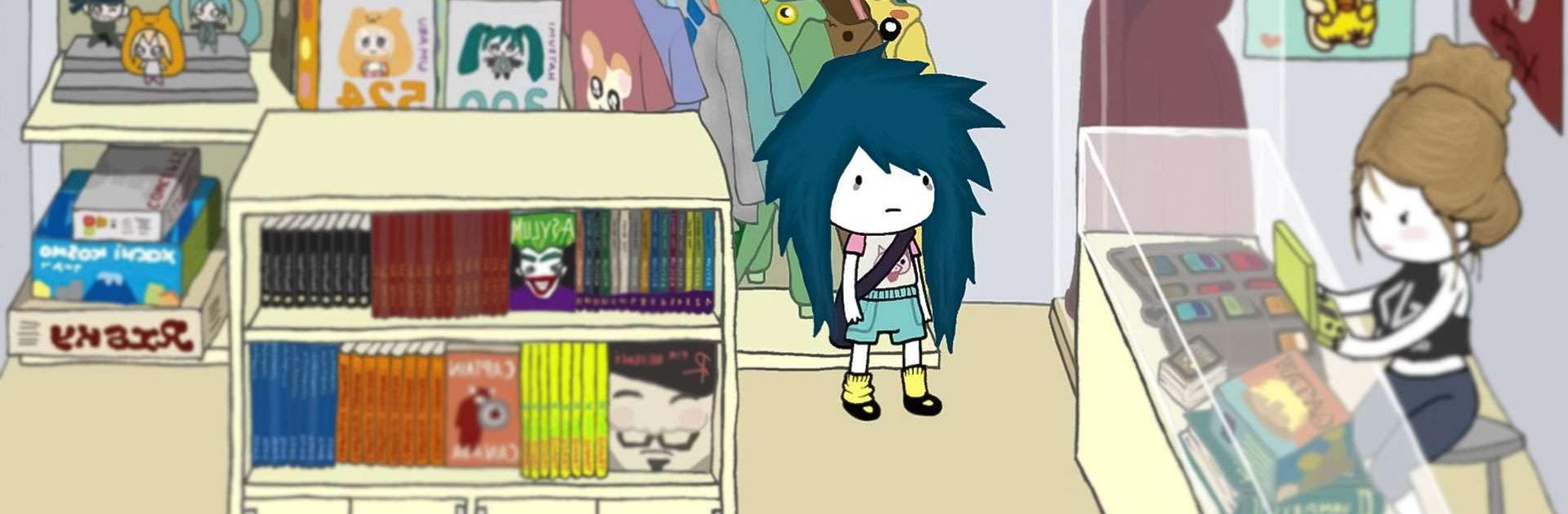
Agatha Knife
在電腦上使用BlueStacks –受到5億以上的遊戲玩家所信任的Android遊戲平台。
Play Agatha Knife on PC or Mac
Agatha Knife is an Adventure game developed by PID Games. BlueStacks app player is the best platform to play this Android game on your PC or Mac for an immersive gaming experience.
Agatha Knife is a game like no other. It’s a twisted adventure that will take you on a wild ride with Agatha, a young girl who faces a serious dilemma. She loves eating meat, but she also wants to be friends with animals. What’s a girl to do? Well, she creates her own religion, of course! It’s called Carnivorism, and it’s based on the idea that animals can achieve eternal happiness by sacrificing their flesh.
In this game, you get to create your own religion too! Piece by piece, you’ll craft a unique belief system that will convince the animals to give up their meat. It’s a colorful and hand-crafted world that draws you in with its quirky characters and satirical take on controversial topics.
You’ll uncover the stories of the peculiar characters of the Psychotic Adventures. These characters are strange and wonderful, and each has a tale to tell. You’ll meet them all, and you’ll explore the dark corners of everyday life as seen through the eyes of a child.
Download Agatha Knife on PC with BlueStacks and create your own religion.
在電腦上遊玩Agatha Knife . 輕易上手.
-
在您的電腦上下載並安裝BlueStacks
-
完成Google登入後即可訪問Play商店,或等你需要訪問Play商店十再登入
-
在右上角的搜索欄中尋找 Agatha Knife
-
點擊以從搜索結果中安裝 Agatha Knife
-
完成Google登入(如果您跳過了步驟2),以安裝 Agatha Knife
-
在首頁畫面中點擊 Agatha Knife 圖標來啟動遊戲

